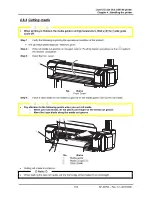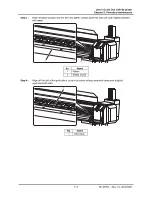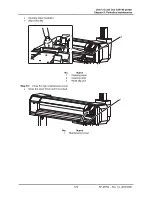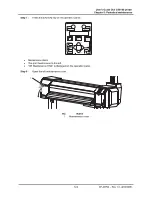User’s Guide Océ CS9160 printer
Chapter 5: Periodical maintenance
111
AP-40790 – Rev 1.0 -4/03/2008,
5.1.1 Cleaning the printer
Periodic cleaning is necessary to use the printer in good condition.
Important
•
Do not insert or drop metal or flammable objects into the printer through openings such as a
fresh air inlet. It could lead to an electric shock or fire.
•
If foreign substances or liquids such as water entered the printer, do not use the printer. It could
lead to an electric shock or fire. Immediately switch OFF the printer, disconnect the power plugs
from the electric socket, and contact your local Océ representative.
Caution
•
Be sure to switch OFF the printer and to disconnect the power plugs when cleaning them.
•
Do not use volatile solvents such as thinner, benzene, or alcohol. These solvents could damage
the printer.
•
Be careful that moisture does not enter the printer. There is a possibility that electric circuits
inside the printer might get short circuited.
•
Do not open covers attached with screws. There is the possibility of an electric shock or printer
breakdown.
5.1.2 Cleaning the outer case
Instruction:
Wipe off the dust and possible dirt from the outer case by using a soft cloth.