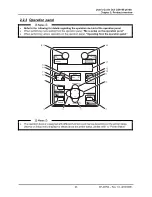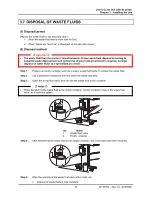User’s Guide Océ CS9160 printer
Chapter 3 : Installing the Unit
35
AP-40790 – Rev 1.0 -4/03/2008,
Step 2 :
Take out the cleaning cassette from the solvent resistant blister.
Step 3 :
Install the cleaning cassette into the ink cassette slot.
o
Keep
the
▼
mark of the cleaning cassette facing to the front side of the printer and insert it
into the ink cassette slot.
o
Insert the cleaning cassette to the end of the slot
.
2
1
3
No. Name
1 Cleaning
cassette
2
Cleaning cassette slot
3
▼
mark
•
The printer starts filling cleaning fluid.
Step 4 :
"During washing" is displayed on the operation panel and the printer starts head cleaning.
Step 5 :
After the head cleaning the display shows “Remove Cartridges”
Step 6 :
Remove the cleaning cassettes
•
During washing is displayed on the operation panel
•
After the washing operation “wash retry” is displayed. Select No and press ENTER
Step 7 :
"Insert InkCartridge" is displayed on the operation panel after the head cleaning.