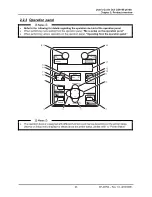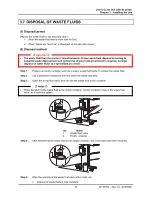User’s Guide Océ CS9160 printer
Chapter 3 : Installing the Unit
37
AP-40790 – Rev 1.0 -4/03/2008,
Notes
•
During ink filling :
•
Do NOT switch OFF the printer.
•
Do NOT pull out the printer power cables.
•
Do NOT open the front cover.
•
Do NOT push the media hold lever to the back side.
Notes
•
After an initial ink fill, the following can occur :
o
Printed lines become blurred.
o
White lines appear in the prints.
•
If this is the case, perform a head cleaning, two to three times, as shown in the chapter
“Head
cleaning”
, and check the results.
•
If the quality of the printed image has not improved, even after performing head cleaning, then leave
the printer unused for more than one hour. After that, perform another head cleaning and check the
printed image. If the quality still has not improved, contact your local Océ representative.
Notes
•
Only use Océ original ink for CS9160 printers.
This printer has been adjusted for use of genuine ink cassettes. In case of using non genuine ink
cassettes, notice the following :
o
Printing might become blurred and the end of ink in the cassette might no longer be correctly
detected.
o
The problems caused by the use of non original ink cassettes will not be covered by the warranty
and repair costs will be at the expense the customer.
•
When ink cassettes are moved from a cold place to a warm place, keep the ink cassettes unused for
three hours or more in the printing environment.