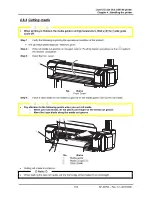User’s Guide Océ CS9160 printer
Chapter 4 : Handling the printer
96
AP-40790 – Rev 1.0 -4/03/2008,
4.7.8 Origin menu
Set this menu when reprinting on the margin, when the printing data position is changed to the position of the
already printed media.
Setup Item
Setting Value
Description
•
X (media feeding distance):
00000 mm to 9,999 mm
•
Y (print head transferring
distance): 00000 mm to
99999 mm
Change the print head position and media feeding distance
with the following keys.
•
[>] key: Decrease the print head transferring distance.
•
[<] key: Increase the print head transferring distance.
•
[+] key: Increase the media feeding distance.
•
[–] key: Decrease the media feeding distance.
X
X
0
2
1
Y
Y
1. Starting
position
2. Media feeding direction
•
[Enter] key:
Display "Moving Origin Pos.", and move the print head
to the starting position.
The operation panel displays the following contents.
Origin
Confirm Position
→
E
•
[Enter] key or after a certain period of time:
The setting value is determined.
Print head returns to the original position.
Save the setting and shift to the previous hierarchy.
Refer to: Setup menu
—
•
[Cancel] key: Cancel the setting and shift to the
previous hierarchy.
Refer to: Setup menu
4.7.9 Prev. Stick menu
Setup Item
Setting Value
Description
OFF
Sticking prevention is not performed
<ON>
The sticking prevention is performed.
Feed the media back and forth to prevent sticking.
Prev. Stick
—
•
[Enter] key: Save the setting value and shift to the previous
hierarchy.
•
[Cancel] key: Cancel the setting value and shift to the previous
hierarchy.
Refer to: Setup menu