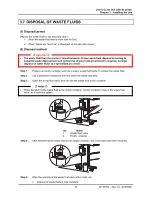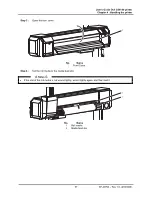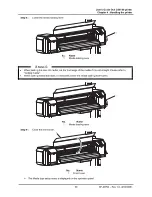User’s Guide Océ CS9160 printer
Chapter 3 : Installing the Unit
45
AP-40790 – Rev 1.0 -4/03/2008,
Step 11 :
The plastic bars are installed to both right and left side of the carriage.
Step 12 :
Remove the printer from the stand. Refer to: “
Installation guide”
Step 13 :
Repack the printer.
(2) Post-transport procedure
Step 1 :
To perform unpacking, assembling, and placing the printer. Please refer to: “
Installation guide”
Set the printer in an available condition. Please refer to “
Transferring the printer” and “Steps after
transfer”