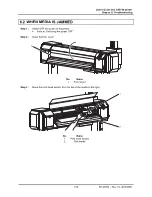User’s Guide Océ CS9160 printer
Chapter 6: Troubleshooting
145
AP-40790 – Rev 1.0 -4/03/2008,
White or black lines appear on printed media
No.
Possible cause
Remedy
Reference
1
Are you using the
recommended
media?
Use the recommended media.
2
Is the roll media set
correctly?
Set the roll media correctly.
Loading roll media
3
Is the nozzle in good
condition?
Perform Head cleaning.
Head cleaning
4
Did you perform an
Alignment?
Perform Alignment.
Adjust the print head
5
Did you perform a
Media feed
compensation?
Perform Media feed compensation.
"Media feed
compensation"
6
Is each heater set to
the appropriate
temperature?
Set it to the appropriate temperature.
"Panel setup menu"
7
Is the head height set
to High?
Return the head height to "Normal (Low)".
"Head height
adjustment"
Printing lines are not straight
No.
Possible cause
Remedy
Reference
1
Is the ink cassette
within the validity
period?
Use a new ink cassette.
Replacing ink
cassettes
2
Are you using the
recommended
media?
Use the recommended media.
3
Did you perform an
Alignment?
Perform Alignment.
Adjust the print
head
4
Did you perform a
Media feed
compensation?
Perform Media feed compensation.
"Media feed
compensation"
Printing lines are duplicated or patchy
No.
Possible cause
Remedy
Reference
1
Is the nozzle in good
condition?
Perform Head cleaning.
Head cleaning
2
Is the head height set
to High?
Return the head height to "Normal (Low)".
"Head height
adjustment"