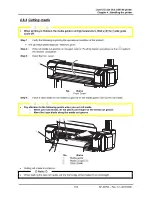User’s Guide Océ CS9160 printer
Chapter 4 : Handling the printer
91
AP-40790 – Rev 1.0 -4/03/2008,
4.7.2 Effect menu
4.7.2.1 Printer menu integration
The WAVE stitching settings can be found on the following location in the printer menu.
►
Menu1: Setup>
►
Set 1: MediaType
▼
Effect: Wave
Effect: Fuzz
Effect:
Fine & Wave
Effect:
Fine & Fuzz
Effect: S.Fine&Wave
Effect: None
◄
◄
Set 2: Effect
◄
Setup items
Parameters
Description
None
The Effect function is not used
►
straight line printing.
Wave
Fuzz
Fine & Wave
Fine & Fuzz
A-S.Fine&Wave
Effect
B-S.Fine&Wave
A wave pattern will be used to print the file without the known
artefacts such as banding, ink bleed …
Please refer to the decision throughput path to know which wave
form to use for which application.
Notes
•
Most RIP software also allows controlling the weaving settings directly from the RIP.