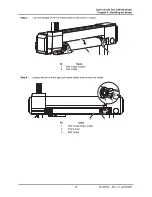User’s Guide Océ CS9160 printer
Chapter 4 : Handling the printer
78
AP-40790 – Rev 1.0 -4/03/2008,
Step 6 :
Press the [+] or [–] key on the operation panel to select the media type to use.
Step 7 :
Press the [Enter] key on the operation panel.
•
“**>1: PrintMode” is displayed on the operation panel.
Step 8 :
Press the [Enter] key on the operation panel.
•
“Mode: quality 1” will be displayed on the operation panel.
•
The display shifts to the printing mode menu.
•
Select the printing mode you want to use.