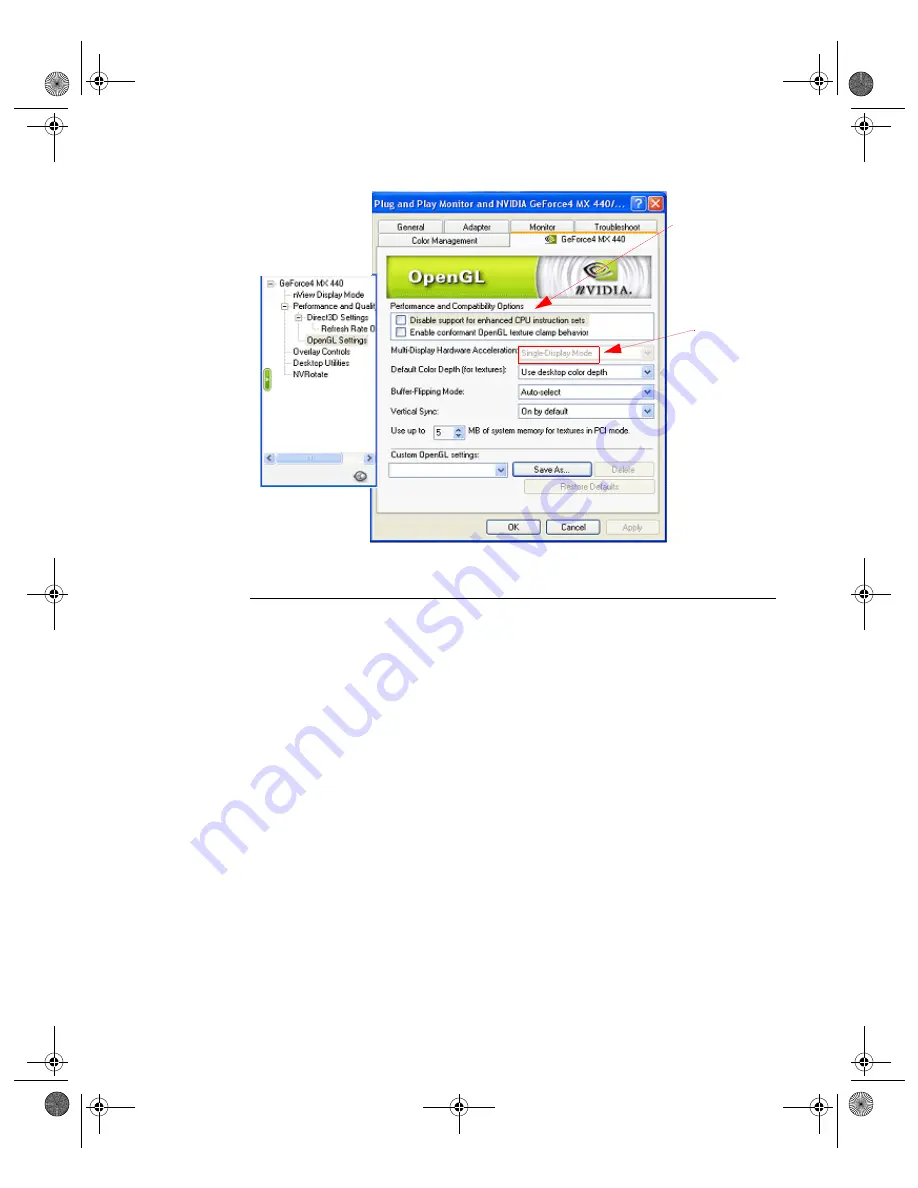
N V I D I A C o r p o r a t i o n
126
N V I D I A D i s p l a y P r o p e r t i e s
U s e r ’ s G u i d e
Figure 9.18
OpenGL Settings: Single-Display Hardware Acceleration
Performance and Compatibility Options
•
Disable support for enhanced CPU instruction
sets
: Enable this option to
disable driver support for enhanced instructions used by certain CPUs. Some
CPUs support additional 3D instructions that complement your NVIDIA
graphics processor and improve performance in 3D games or applications.
This option allows you to disable support for these additional 3D instructions
in the drivers. This can be useful for performance comparisons or for
troubleshooting.
•
Enable conformant OpenGL texture clamp behavior:
“Texture clamping”
refers to how texture coordinates are handled when they fall outside the body
of the texture. Texture coordinates can be clamped to the edge or within the
image.
•
Use unified back/depth buffer:
Enabling this option allows the OpenGL
driver to allocate one back buffer and one depth buffer at the same resolution
of the display.
•
When the option is enabled
, OpenGL applications that create multiple
windows use video memory more efficiently and show improved
performance.
•
When the option is disabled
, the OpenGL driver allocates a back buffer
and depth buffer for every window created by an OpenGL application.
Single-display
Mode
option
for nView
Standard
mode
Default
Performance &
Compatibility
Options
nViewGuide_.book Page 126 Monday, August 11, 2003 4:03 PM
















































