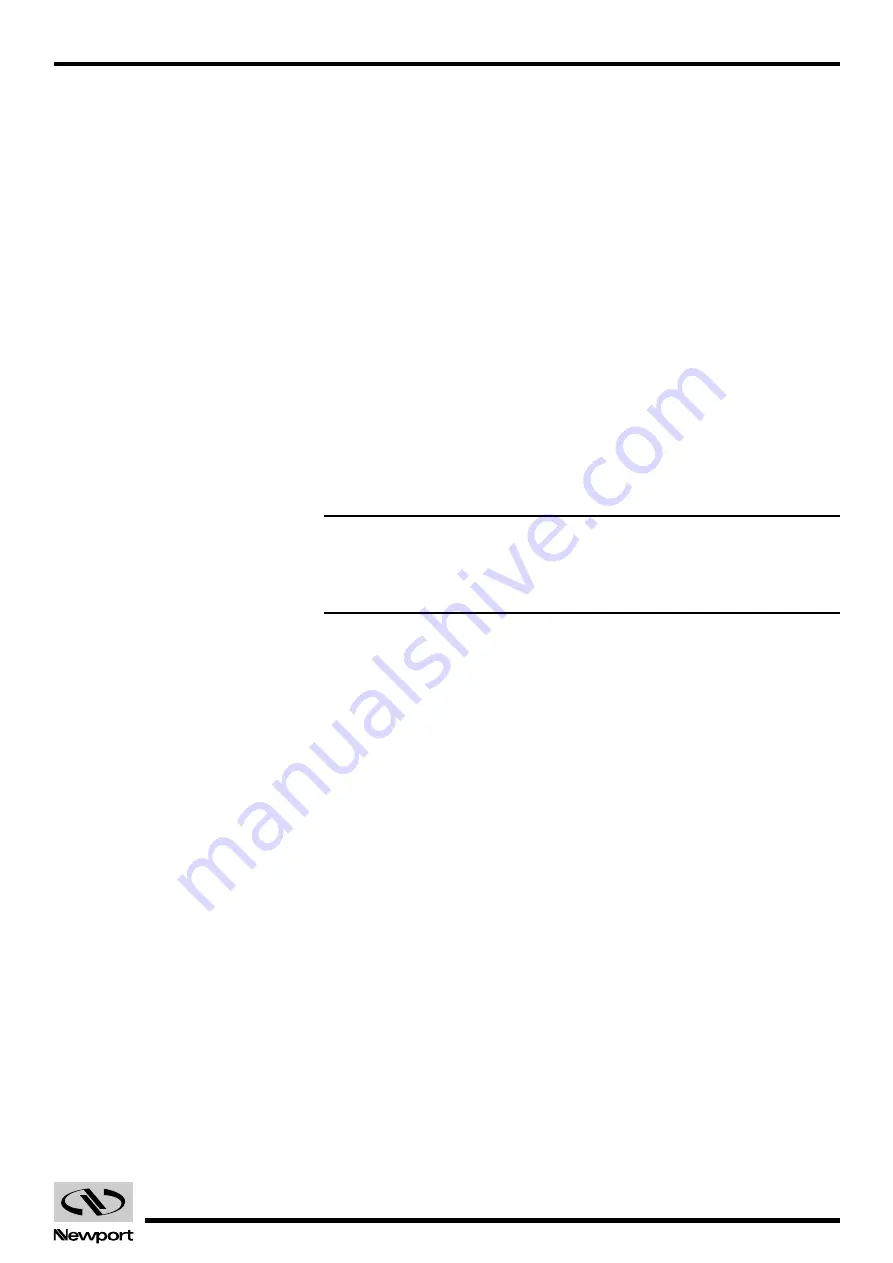
3.163
EDH0162En1040 – 06/99
MM4005
WP — Wait for position
Usage
IMM
PGM
MIP
Syntax
xxWPnn
Parameters
Description
xx
[int]
— Axis number.
nn
[float]
— Position to wait for.
Range
xx
—
0
to
4.
nn
— Starting position to destination of axis number
xx
.
Units
xx
— None.
nn
— Preset units in SETUP mode.
Defaults
xx
Missing: Error B.
Out of range: Error B.
Floating point: Error A.
nn
Missing: Error C.
Out of range: Error D.
Description
This command stops the program execution until a position is reached.
The program continues executing the immediate following commands only
after axis
xx
reaches position
nn
.
NOTE
Make sure that position nn is inside the travel of axis xx. The controller
cannot always detect if a value is outside the travel range of an axis to
flag the error, especially in a complex motion program.
Returns
None.
Errors
A
—
Unknown message code.
B
—
Incorrect axis number.
C
—
Parameter out of limits.
D
—
Unauthorized execution.
Rel. Commands
WA
—
Wait.
WK
—
Wait for key.
WS
—
Wait for motion stop.
WT
—
Wait.
Example
2PA-10, WS |
Move axis #2 to position -10 units and wait for stop
.
2PA10,
2WP0
, 3PA5 |
Move axis #2 to position 10 units, wait for axis #2 to reach position
0 and then move axis #3 to position 5 units.
Artisan Technology Group - Quality Instrumentation ... Guaranteed | (888) 88-SOURCE | www.artisantg.com















































