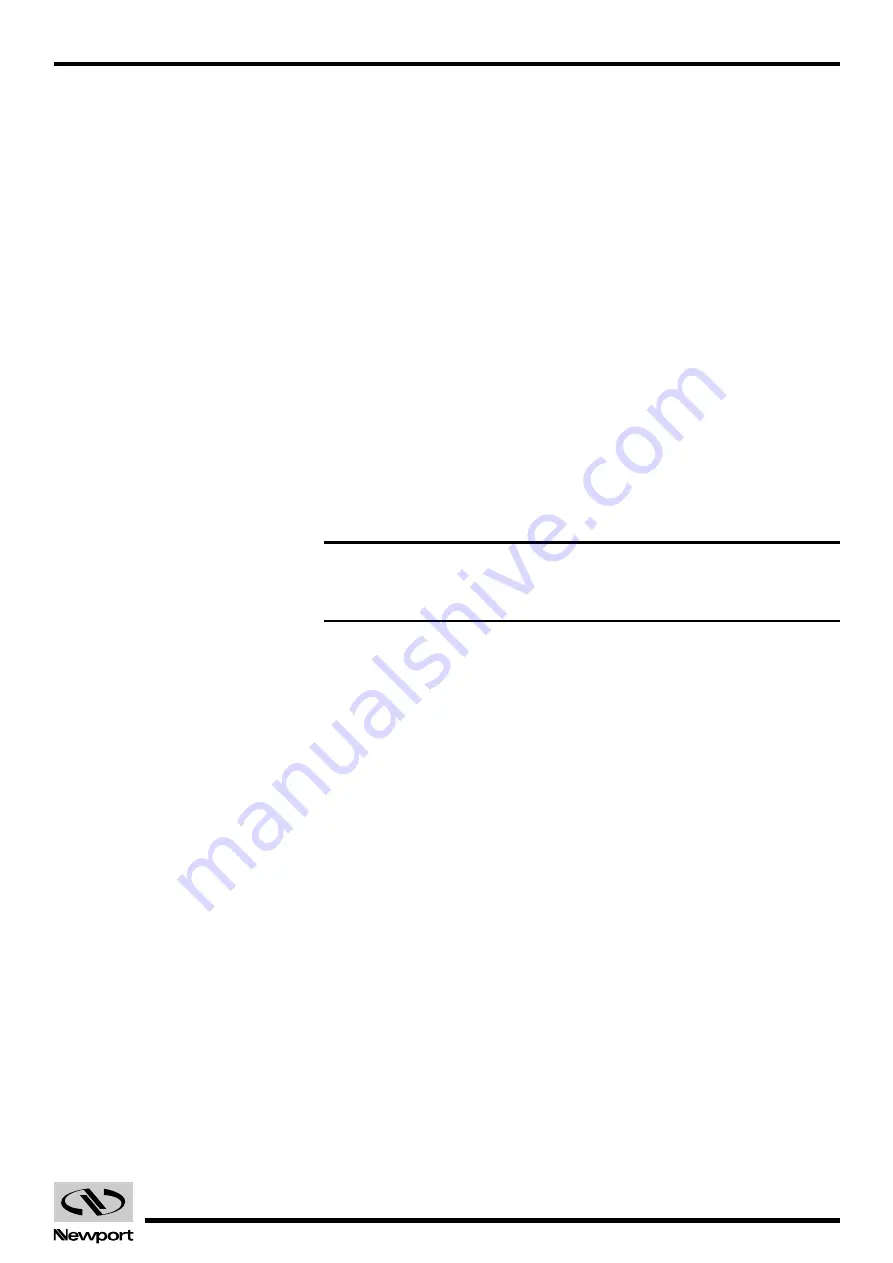
3.53
EDH0162En1040 – 06/99
MM4005
FB — Label function key
Usage
IMM
PGM
MIP
Syntax
xxFBaa
Parameters
Description
xx
[int]
— Function key number.
aa
[chaîne]
— Label to be displayed.
Range
xx
—
1
to
4.
aa
—
0
to
6
characters.
Units
xx
— None.
aa
— None.
Defaults
xx
Missing: Error O.
Out of range: Error O.
Floating point: Error A.
aa
Missing: Clears the selected function key label.
Out of range: Truncates label to the first 6 characters.
Description
This command allows the user to define a label for a function key. Using
the FD or WF command will display the use-defined function keys.
For the
xx
value, the four function keys are numbered from 1 to 4, from left
to right.
NOTE
The command is valid only in programming mode, where the function
keys are not used by the normal operation of the controller.
Returns
None.
Errors
A
—
Unknown message code.
J
—
Command authorized only in programming mode.
O
—
Variable number out of range.
Rel. Commands
FC
—
Clear function key line.
FD
—
Display function keys.
WF
—
Wait for function key.
Example
3XX |
Clear program #3 from memory, if any.
3EP |
Activate program mode and enter following commands as program
#3.
4FBSTOP
|
Define custom label for function key #4 as STOP.
… |
… |
… |
7WF |
Display the custom function key label(s) (STOP), wait for a valid
function key to be pressed and put its ASCII code in variable #7.
FC |
Clear function key display line.
… |
… |
… |
Artisan Technology Group - Quality Instrumentation ... Guaranteed | (888) 88-SOURCE | www.artisantg.com
















































