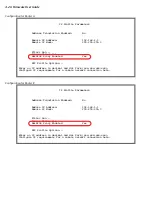5-12 Firmware User Guide
This screen allows you to specify the lifetime associated with each IPsec Security Association (SA) and control
when the SA will expire and become invalid.
■
SA Lifetime (seconds)
specifies the duration in seconds for which the SA will remain valid. The range of
permissible values is the set of non-negative integer values between 0 and 2^32-1. The default value is
28,800 seconds (1 hour). The value zero specifies the absence of an elapsed time lifetime.
■
SA Lifetime (Kilobytes)
specifies the maximum number of kilobytes of data that may be secured
(encr ypted/decr ypted or authenticated) using the SA before it expires and becomes invalid. The range of
permissible values is the set of non-negative integer values between 0 and 2^32-1. The default value is 0
Kilobytes. The value zero specifies the absence of a secured data lifetime.
Note:
It is invalid to set both lifetime values to zero! This condition is not enforced by the console (in order to
avoid order dependencies when configuring the items), but rather is enforced at runtime and will cause the
IPsec profile to assume the defaults.
■
Perfect Forward Secrecy
toggles whether or not Per fect For ward Secrecy will be used. Enabling Per fect
For ward Secrecy (the default) causes IKE to per form a new Diffie-Hellman exchange with each Phase 2
re-key. Because the additional Diffie-Hellman exchanges required for Per fect For ward Secrecy introduce
additional overhead, it may be good to disable Per fect For ward Secrecy when security does not require it.
■
Dead Peer Detection
toggles whether or not the router will detect a remote peer being offline.
Enhanced Dead Peer Detection
Netopia Firmware Version 5.4 adds a new Dead Peer Detection mechanism.
In previous firmware versions, when Dead Peer Detection was enabled, a counter would begin in the router
when any traffic was sent through the tunnel. Determination of a dead peer could take up to eight minutes.
Advanced IPsec Options
SA Lifetime seconds: 28800
SA Lifetime Kbytes: 0
Perfect Forward Secrecy: Yes
Dead Peer Detection: No
Summary of Contents for 4000 Series
Page 10: ...x Firmware User Guide Packet header types B 14 Appendix C Binary Conversion Table C 1 Index ...
Page 18: ...1 8 Firmware User Guide ...
Page 66: ...2 48 Firmware User Guide ...
Page 102: ...3 36 Firmware User Guide ...
Page 130: ...4 28 Firmware User Guide ...
Page 206: ...7 18 Firmware User Guide ...
Page 224: ...9 14 Firmware User Guide ...
Page 274: ...10 50 Firmware User Guide ...
Page 314: ...Index 6 ...