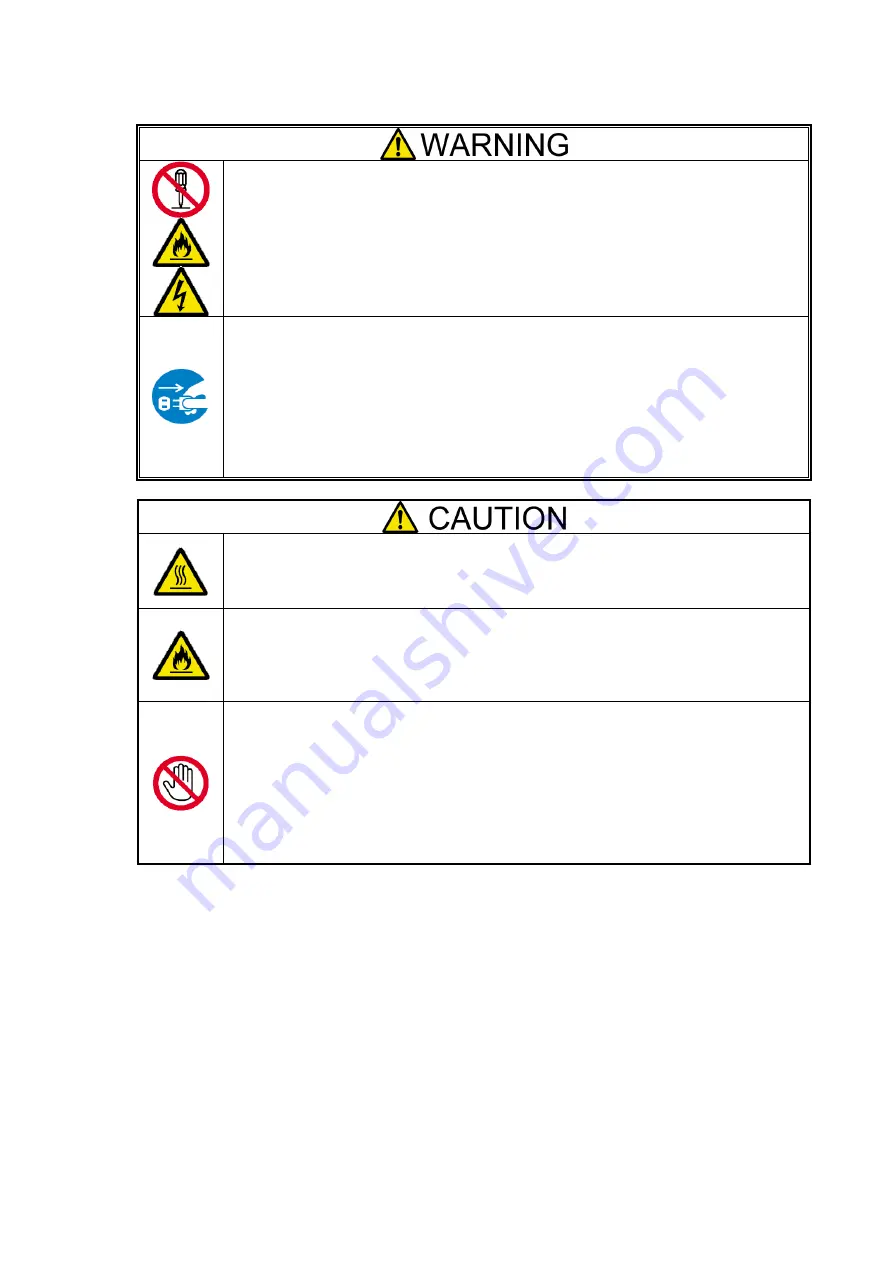
-
xii
-
Cleaning and Working with Internal Devices
Do not disassemble, repair, or alter the product.
Never attempt to disassemble, repair, or alter the product on any occasion. Failure to
follow this instruction may cause an electric shock or fire as well as malfunctions of the
server.
Disconnect the power plug before cleaning the product.
Make sure to power off and disconnect the power plug from a power outlet before
cleaning product. Touching any internal components of the product with its power cord
connected to a power source may cause electric shock even if the product’s power is
offline. Disconnect the power plug from the outlet occasionally and clean the plug with a
dry cloth. Heat will be generated if condensation is formed on a dusty plug, which may
cause a fire.
Avoid installation in extreme temperature conditions.
Immediately after the device is powered off, its internal components are very hot. Please
work after confirming the product was cooled enough.
Make sure to complete installation.
Install power cords and interface cables surely.
Improper installation of the cords and cables may cause a contact failure, resulting in
smoking or fire.
Handling of damaged LCD (liquid crystal display)
The product uses the liquid crystal display that contains harmful liquid to the human body.
If you need to touch the damaged LCD, take extreme care not to touch the liquid inside
the display. If the liquid enters your mouth, immediately gargle and consult with your
doctor. If the liquid adheres your skin or eyes, rinse it for at least 15 minutes, and then
consult with your doctor.
Ask your service representative for repair of the LCD.














































