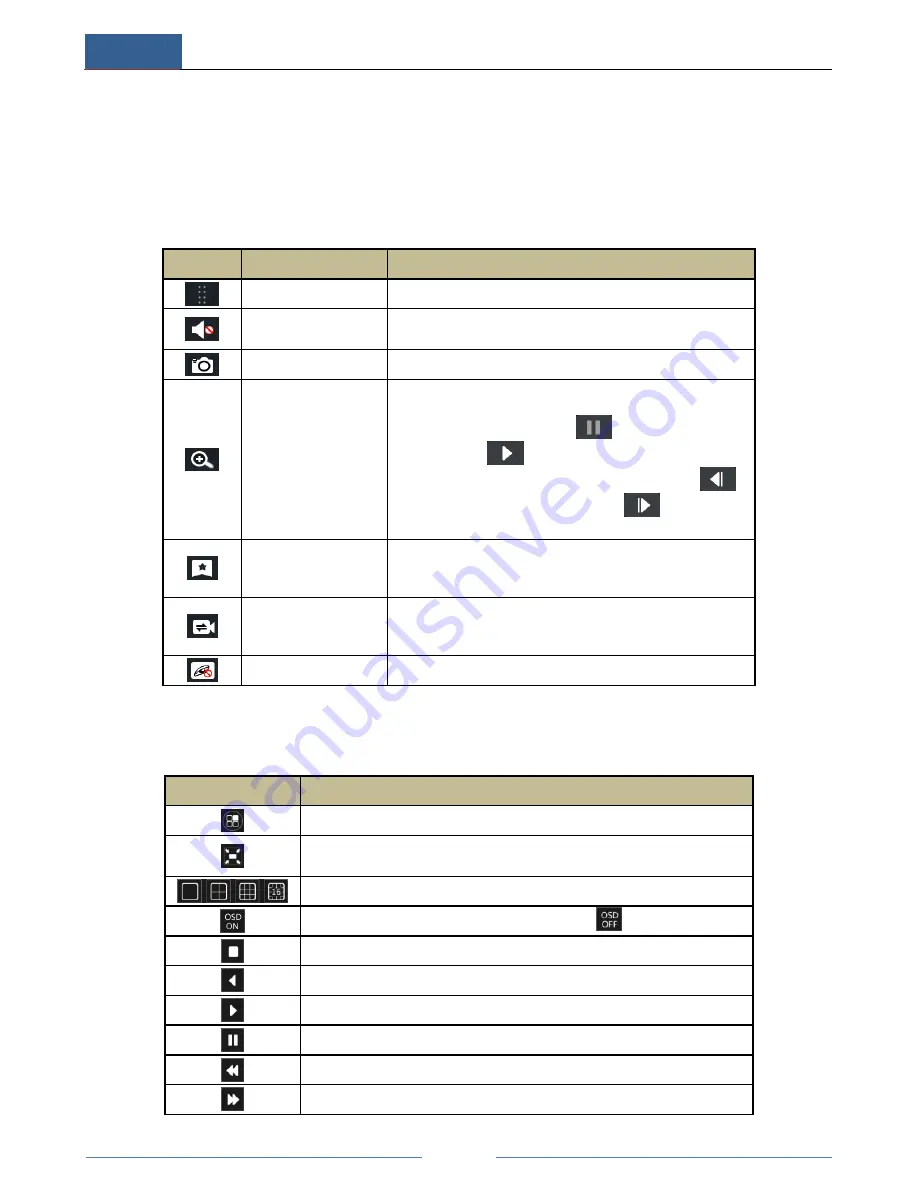
Playback
NVR User Manual
35
“Add Camera” window. Check the cameras in the window and then click “Add” to add
playback camera. The system supports a maximum of 16 synchronous playback cameras.
Click on the playback window to show its menu bar on the bottom of the playback window.
Right click on the playback window to show its right-click menu.
The descriptions of the buttons on the menu bar and the right-click menu are as follows.
Button
Right-click Menu
Meaning
--
Move tool. Click it to move the menu bar anywhere
Enable Audio
Click it to enable audio. You can listen to the camera
audio by enabling audio.
Snap
Click it to snap.
Zoom In
Click it to go to the zoom in interface. The zoom in
interface is similar to that of the camera window in the
live preview interface. Click
to pause the record
playing; click
to play the record. When the record
is paused in forward playing mode, you can click
to view the previous frame and click
to view the
next frame.
Add Tag
Click it to add tag. You can play back the record by
searching the added tag. Click it and then input the tag
name in the popup window. Click “Add” to add tag.
Switch Camera
Click it to switch the playback camera. Click it and then
check the camera in the popup window. Click “OK” to
change the camera.
Close Camera
Click it to close the playback camera.
The buttons on the menu bar at the bottom of the playback interface are introduced in the
following table.
Button
Meaning
Start button. Click it to pop up the start menu.
Full screen button. Click it to show full screen; click it again to exit the
full screen.
Screen mode button.
OSD ON button. Click it to enable OSD; click
to disable OSD.
Stop button.
Rewind button. Click it to play video backward.
Forward button. Click it to play video forward.
Pause button.
Speed down button. Click it to decrease the playing speed.
Speed up button. Click it to increase the playing speed.
Summary of Contents for NGD-8116
Page 74: ...450011000711 A0 ...






























