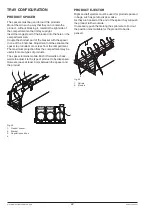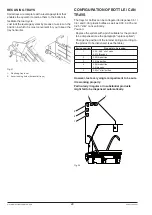© by N&W GLOBAL VENDING S.p.A.
33
05-2015 3625 01
r
otatioN
sElEctioNs
Use this function to create 6 groups of several spirals
that are activated by rotation by means of the same
selection number to increase the autonomy of the same
product and to make dispensing uniform.
The spirals grouped in a single selection must be adja
-
cent.
The selections may be even made on different trays,
provided that they are in sequence; products are alterna
-
tively distributed by each one of the grouped spirals.
All the selections belonging to the same group must
have the same price.
To manage the safety devices on the selections prop
-
erly, it is recommended to mount the device intended to
detect the dispensing cycle on the ma
chine.
s
ElEctioN
DEtails
p
roDuct
coDE
Use this function to assign every single spiral a 4-digit
identification code to process statistics.
p
roDuct
NamE
Use this function to assign every single spiral an iden
-
tification name for price displays in order to process
statistics.
m
aximum
NumbEr
of
proDucts
The function is intended to set up the maximum number
of products belonging to a selection.
Press keys
and
to scroll selections and press key
to confirm the selection where to act.
Use
and
to enter a value.
press
to store the setup.
m
iNimum
NumbEr
of
proDucts
The function is intended to set up the minimum num
-
ber of products belonging to a selection. After having
reached it, the operator is prompted to reload the selec
-
tion.
Press keys
and
to scroll selections and press key
to confirm the selection where to act.
Use
and
to enter a value.
press
to store the setup.
cam
aligNmENt
To re-position the spirals that have performed an "extra"
rotation to dispense the product.
ExEcutE
Now
press
to align spirals immediately (motor rotation)
ExEcutE
at
tHE
start
-
up
To activate the request for spiral alignment (motor rota
-
tion) at the next power-on of the machine.
At the next power-on of the machine, the display shows
the message requiring the user to press the "program
-
ming" key necessary to access the function for cam
alignment for 10 seconds.
press
to activate alignment or press
to cancel
alignment.
If the "programming" key is not pressed within 10 sec
-
onds, the machine will switch to the normal operation
mode without any cam alignment.