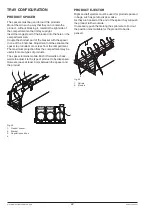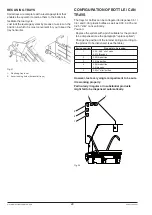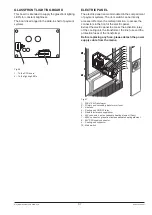© by N&W GLOBAL VENDING S.p.A.
38
05-2015 3625 01
r
EsEt
Statistics can be reset for relative counters either glob
-
ally (all types of data) or selectively for:
-selections
-
discounts
-
failures
-coin mechanism data
Press the Enter key
to display the blinking message:
“Do you confirm?”
Press the Enter key
to reset the statistics. The display
shows the “Running” message during the operation and
statistics are reset.
D
isplay
statistics
It displays the data stored for the machine operation
either globally (all data) or partially (some data only).
total
couNtErs
1 - counter by selection (single and total);
2 - counter by band;
3 - failure counter;
4 - coin mechanism data (audit and cash collected);
partial
couNtErs
1 - counter by selection (single and total);
2 - counter by band;
3 - failure counter;
4 - coin mechanism data (audit and cash collected);
D
ElEtE
statistics
It resets the data stored for the machine operation either
globally (all data) or partially (some data only).
-selections
-
failures
-coin mechanism errors
Press the Enter key
to display the request for confir
-
mation.
Press the Enter key
to reset the statistics. The display
shows the “Running” message during the operation and
statistics are reset.
D
isplay
rElativE
statistics
press
to display the stored data in sequence, i.e.:
1 - counter by single selection;
2 - counter by band;
3 - failure counter;
4 - coin mechanism data.
D
ElEtE
rElativE
statistics
Statistics can be reset either globally (all types of data)
or selectively for:
-selections
-
discounts-overprices
-
failures
-coin mechanism data
Press the Enter key
to display the request for confir
-
mation “Do you confirm?” flashing on and off.
Press the Enter key
to display the "Running" mes
-
sage for some seconds and statistics are reset.
p
riNt
statistics
It prints the data stored for the machine operation either
globally (all data) or partially (some data only).
total
couNtErs
1 - counter by selection (single and total);
2 - counter by band;
3 - failure counter;
4 - coin mechanism data (audit and cash collected);
partial
couNtErs
1 - counter by selection (single and total);
2 - counter by band;
3 - failure counter;
4 - coin mechanism data (audit and cash collected);
Connect an RS232 serial printer having 9600 baud rate,
8 data bits, no parity, 1 stop bit with the serial connector
on the button board to print all the statistics described in
the paragraphs “display general statistics” and "display
relative statistics”; the machine code as well as the soft
-
ware date and release will be also printed.
Statistics can be printed either relatively or totally.
To connect the printer, act as follows:
-
press the Enter key
to display the request for confir
-
mation “Do you confirm?”;
-
connect the printer before confirming;
-
press the Enter key
to start printing