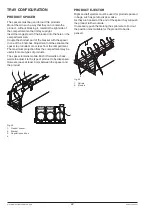© by N&W GLOBAL VENDING S.p.A.
32
05-2015 3625 01
ElEctroNic
labEls
(
pricE
Display
)
The displays on the trays are arranged on some models
only.
The displays show the number and the price of selec
-
tions; in some cases, they can display some messages
for promotion / information.
ENablE
To enable the management of electronic displays on the
trays.
programmiNg
To send the "message display" command to the tray
displays that are being programmed (see the paragraph
"operation of tray displays”)
promotioNal
mEssagE
To write / customise the messages to be displayed be
-
neath selections.
5 promotional messages having 12 characters each are
made available.
Use
and
to move to the message you wish to
modify.
Press the "Enter key”
to modify the message, press
and
to scroll the characters and compose the
message.
To store the message, press
programmiNg
tHE
promotioNal
mEssagE
To associate the 5 promotional messages with selec
-
tions.
press
and
to associate the 5 promotional mes
-
sages with selections.
press
to associate the promotional message with the
selection
In the normal operation mode, this message is displayed
(in alternation) with the number and the price of the
selection.
Promotional messages can be also set up and associ
-
ated with the selections by means of an EVADTS file
with the following syntax:
mc
5*
epd
_
pro
_
msg
*
numero
_
msg
*
messaggio
*
sel
1*
sel
2*
Where:
-
numero
_
msg
:
it is the message number (max. 5)
-
message
:
it is the body of the message to be displayed
(12 characters)
-
sel
1
and
sel
2
are the number of the selections to be
associated with the promotional message.
for instance:
mc
5*
epd
_
pro
_
msg
*2*
promozione
*13*33*43*73
will display message 2 “promotion” beneath selections
13, 33, 43 and 73.
p
roDuct
NamE
Display
To display the product name associated with the selec
-
tion number.
The Product name can be set up with the "Product
name" function from the "selection details" menu.
m
ENu
maNagEmENt
p
assworD
It is a 5-digit numeric code you are required to enter to
access menu functions.
The value of this code is set to 00000 by default.
From this group of functions you can enable and set up
the password.
s
pirals
/
sElEctioNs
From this group you can set up the parameters of selec
-
tions.
s
piral
paramEtErs
m
acHiNE
coNfiguratioN
To recognise and store the number and positions of the
trays and selection motors.
virtual
sElEctioNs
To define a pair of selections that can be sold at a price
different from the sum of the two selections.
5 virtual selections can be programmed (from 80 to 85).
v
irtual
pricE
rEturN
Use this function if you do not wish to cash the price
of the second selection if the second dispensing cycle
of a virtual selection should fail (only if MDB payment
systems or validators are in use). For the other payment
systems, you can establish whether to return the whole
amount or not.
t
wo
-
motor
sElEctioNs
To dispense long products, you can mount the dividers
in order to use two motors for one single selection.
Use this function to combine the operation of two motors
by specifying the selection number and the second mo
-
tor.
The first motor number will be the selection number
whereas the selection number of the associated motor
will remain disabled.
Important!
after a failure to the motors of these selections, fol-
low the procedure intended to configure the “spi
-
rals/selections” menu of the machine.