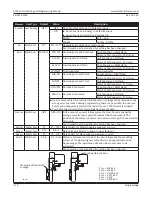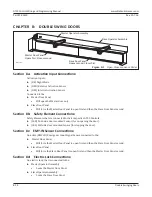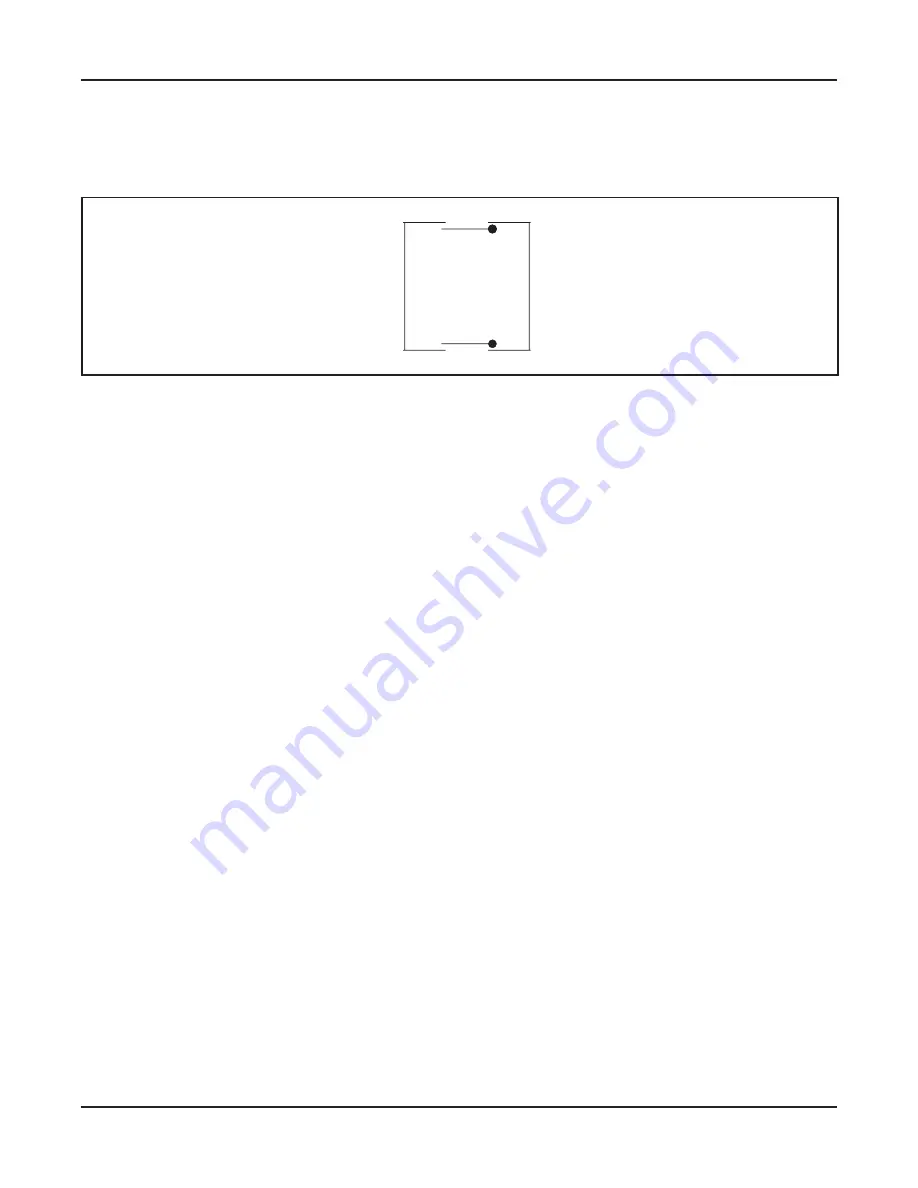
Rev. 10-7-16
Part #C-00140
GT20 Control Wiring and Programming Manual
Double Swinging Doors
8-37
5.►For the Interior Door Panel (B), select the Parameter: InterL
6.►Select the Setting Range: Side B
Side A
Side B
Interior side
Exterior side
DN 1184
Figure 8-2
Interlock Operation
Section 8j: Check Connections
Note: A small white (m) and a small white (s) indicates: a missing connection.
Note: Both Operator Assemblies must be running off the same power circuit.
Note: Parameters: ILAuto, ILExit and ILNigt enable yo to configure the operating modes in which the
Interlock system shall be active.
1.►Check the LCD Display on the Master GT20 Control to see if a small black (w) is visible on the first
level (connection existing).
2.►Transmit a Key (open) command to the exterior control (A) by applying a jumper to terminals 2 & 3:
X
The LCD will display a big black (W) (door is not closed).
X
While the exterior door (A) is open, transmit a Key command to the interior Control (B) (the
latter must not open).
3.►Transmit a Key command to the interior Control (B):
X
On the display a big black (W) appears (door is not closed).
X
While the interior door (B) is in the open position, transmit a Key command to the exterior (A)
(the latter must not be opened).