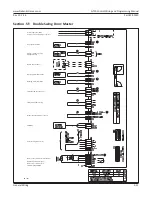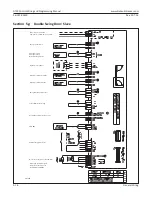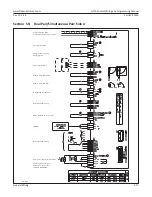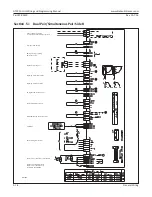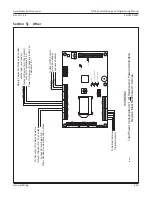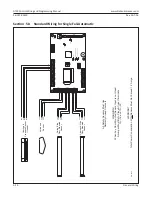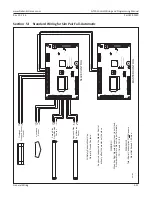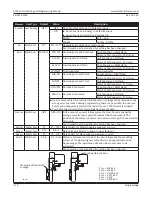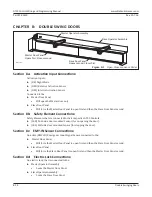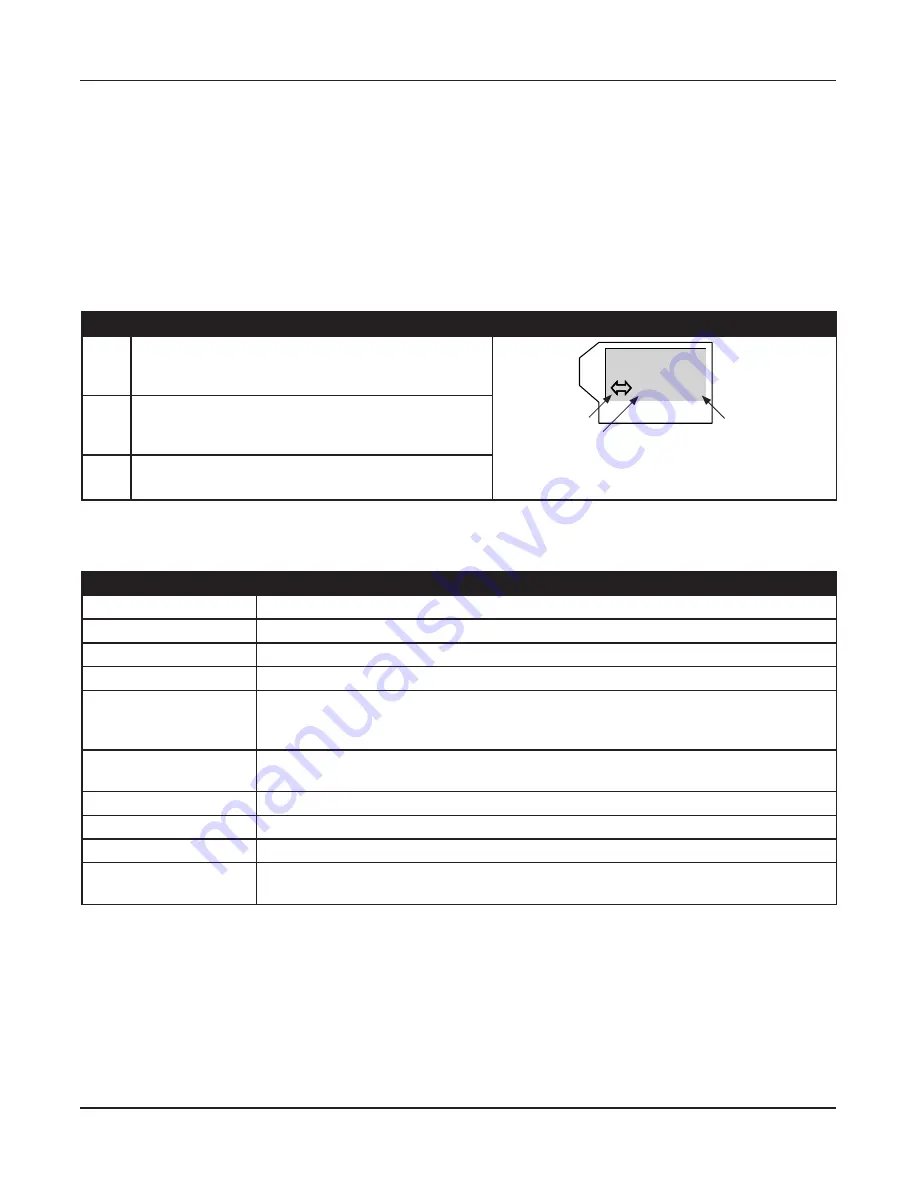
GT20 Control Wiring and Programming Manual
Part #C-00140
Rev. 10-7-16
7-28 Programming
7.b.b: Bottom Half of Home Page
X
Displays what was programmed within the GT20 Control. For example: If the Door Panel was
programmed to be in Teach Mode, both the Hand icon and Up Arrow Icon will display on the lower
left hand corner.
X
Displays Error messages. For example: If the setup procedure for (Teach) is not yet completed, the
E11 Error message will display on the lower right hand corner. For detailed information on Errors
please refer to the Troubleshooting Chapter.
Table 7-4
Door Panel Operation
#
Description
1
Program Mode (Selector Button).
Note: A frame around an Icon indicates: overriding
Operating Mode.
KEY
s E50
DN 1260
①
②
③
Swing door: in Night Mode; is opening; and
communicating to a Slave door; (1) System Error
2
X
(m) means closing sequence - Master
X
(s) means closing sequence - Slave
X
(w) means Interlock
3
Active error
Section 7c: Menu Selection
Table 7-5
Menus
Menu
Description
PARAMETER
Sets the parameters for Swing door movement.
CONFIG
Configuration: Sets the parameters of the GT20 Control Features and Functions.
DOUBLE DOOR
Sets the Closing sequence and Interlock function.
DIAGNOSTICS
Diagnostic Tools that display the status of various inputs.
ERROR ACTIVE
X
Displays Pending Active Errors.
X
Active Error list is updated with the latest additions appearing at the end.
X
A0 indicates the latest Active error.
HISTORY ERROR
X
Displays all Active Errors that were detected and then corrected or not corrected.
X
H0 indicates the latest Active error.
REINIT
Reinitialization resets Settings back to Factory Default
BLOCK?
Locks/Unlocks Joystick
UPDATE SW
Start the upgrade process from the USB Stick.
TEACH
X
Programs the Initial Setup, and finds Errors (if any).
X
Programs a new Setup Procedure when deemed necessary.