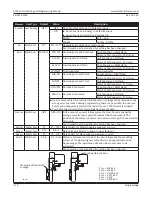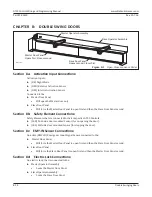GT20 Control Wiring and Programming Manual
Part #C-00140
Rev. 10-7-16
8-36
Double Swinging Doors
Section 8g: Emergency Stop
An Astragal Swing Door Unit can be operated in a single Door Panel mode. An active EMY-IN
signal on the Slave programs the closing sequence as a single Door Panel configuration. If only the EMY-IN
signal on the Master is active, then this EMY-IN signal is applicable for both Door Panels. In accordance
with the action configured on the Master by means of EMY-IN, both Door Panels carry
out a CL-SPR (Close Spring), STOP, OPEN or CL-MOT (Close Motor).
If only the EMY-IN signal on the Slave is active, then the Slave carries out a CL-SPR, regardless of the action
configured on the Slave by means of EMY-IN. If both EMY-IN signals are active, then the Master performs
its configured EMY-IN action and the Slave performs a CL-SPR. One exception of this rule is the Master in
the EMY-IN configuration OPEN. In this case, both Door Panels will be opened.
Note: The respective control and safety sensor are connected to the corresponding drive unit.
1.►Plug both ends of (1) CAN Cable into each (Socket X117) located on each GT20 Control, to connect
both Operator Assemblies.
2.►Go to the Master GT20 Control. Select the Parameter EMY-IN. Select the Setting Range: Open
3.►Go to the Slave GT20 Control. Select the Parameter EMY-IN. Select the Setting Range: Open
4.►Go to the Master GT20 Control. Select the following parameters:
X
DubleD = MastA
X
AcSeq = desired time lag of the closing angle.
5.►Go to the Slave GT20 Control. Select the following parameters:
X
DubleD = SlaveA
X
AoSeq = desired time lag of the opening angle.
Section 8h: Check Connections
Note: A small white (m) and a small white (s) indicates: a missing connection.
1.►Check the LCD Display on the Master GT20 Control to see if a small black (m) is visible on the first
level (connection existing).
2.►Check LCD Display on the Slave GT20 Control to see if a small black (s) must be visible on the first
level (connection existing).
3.►Transmit a Key (open) command to the Slave control by applying a Jumper to Terminals 2 & 3.
a. The Master will be is the first one to open, followed by the Slave.
b. In the open position the hold-open time expires on the display of the Slave control.
c. The Slave is first to close, followed by the Master.
Section 8i: Interlock Operation
Note: Both Operator Assemblies must be running off the same power circuit.
1.►Plug both ends of (1) CAN Cable into each (Socket X117) located on each GT20 Control, to connect
both Operator Assemblies.
2.►Program both GT20 Controls for standard open speed, close speed, etc. as required.
3.►For the Exterior Door Panel (A), select the Parameter: InterL
a. Please see Figure 8-2.
4.►Select the Setting Range: SideA