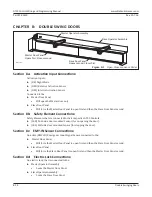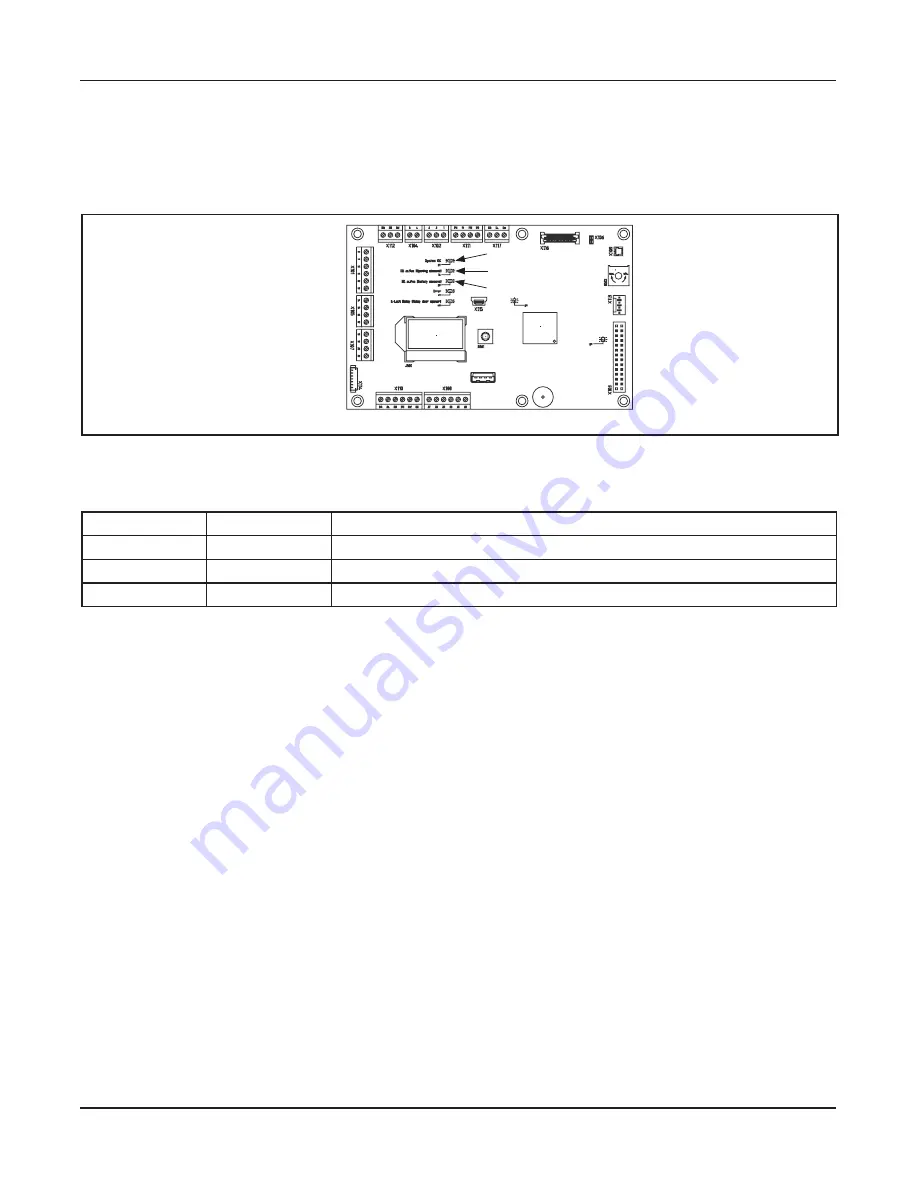
GT20 Control Wiring and Programming Manual
Part #C-00140
Rev. 10-7-16
11-48
Software Update via USB
9.►Push the Joystick to the Left (3) times and Right (3) times to enter the password.
10.►The LED display should black out and then a blue light should begin flashing. The new Software
version will then display.
DN 1192
X118
5V
30V
SOK
OE
SE
Figure 11-2
Plug the USB Stick into Socket X118
11.b.a: LCD display on the Control Unit
The display of the functions is ensured via three LEDs on the control PCB:
SOK
Green
USB-Loader started
OE
Blue
Activity in progress (delete/write memory)
SOK + OE
Green/Blue
Remove the stick after Download completed
SE
Yellow
Error
11.b.a: Possible Errors
X
Incorrectly formatted USB Stick
•
This stick must be FAT or FAT 32 formatted (File Allocation Table from Microsoft).
X
Several drives existing on the USB stick
•
Only one drive is legible.
X
Invalid File
•
Not encrypted, damaged, FD20 missing in the file name, gds missing in the file extension.