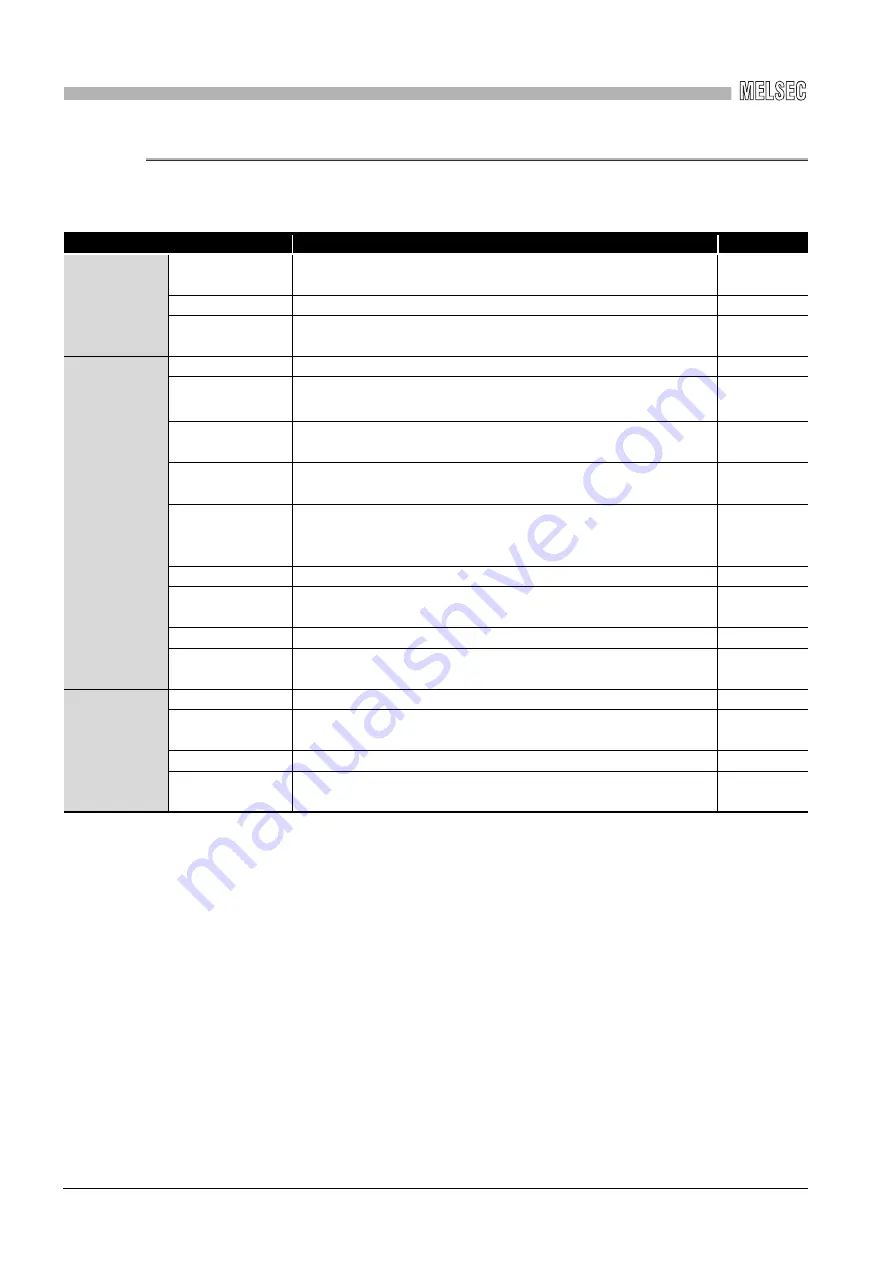
8
CC IE Control UTILITY
8
- 2
8.1 Overview
8.1.1 List of functions
8.1.1
List of functions
The following table explains the functions of the CC IE Control utility.
Function
Description
Reference
Board
information
display
Board list
Monitors operating information and hardware information of the CC-
Link IE Controller Network board.
Channel confirm
Confirm channel numbers that are set to each station.
Board detail
information
Displays detail information on the CC-Link IE Controller Network
board.
Parameter
settings
—
Set various parameters of the CC-Link IE Controller Network board.
Network range
assignment
Set the cyclic transmission ranges of link devices (LB, LW, LX, and LY)
that can be sent by each station.
Equal assignment
Assign link devices (LB, LW, LX, and LY) in identical points or equal
points.
Routing parameter
setting
Set parameters that are necessary for executing a transient
transmission to other network stations in the multiple network system.
Supplementary
setting
Set constant link scan time, block data assurance per station,
punctuality assurance, and maximum number of transients in one
station.
Driver setting
Set WDT monitoring time and time-out time.
Event setting
Set parameters that are necessary for notifying events to the user
program when link devices are changed.
Target setting
Set logical station numbers for accessing to other network CPUs.
Refresh parameter
setting
Set refresh ranges for the refresh data storage area and CC-Link IE
Controller Network driver buffer.
Diagnostics
—
Displays link status of network and status of each station.
Communication
test
Displays a path to the specified station.
Link start/stop
Starts and stops data linking of the specified station.
Logging
Executes logging for transmission path switch and transient
transmission error of the specified station.
















































