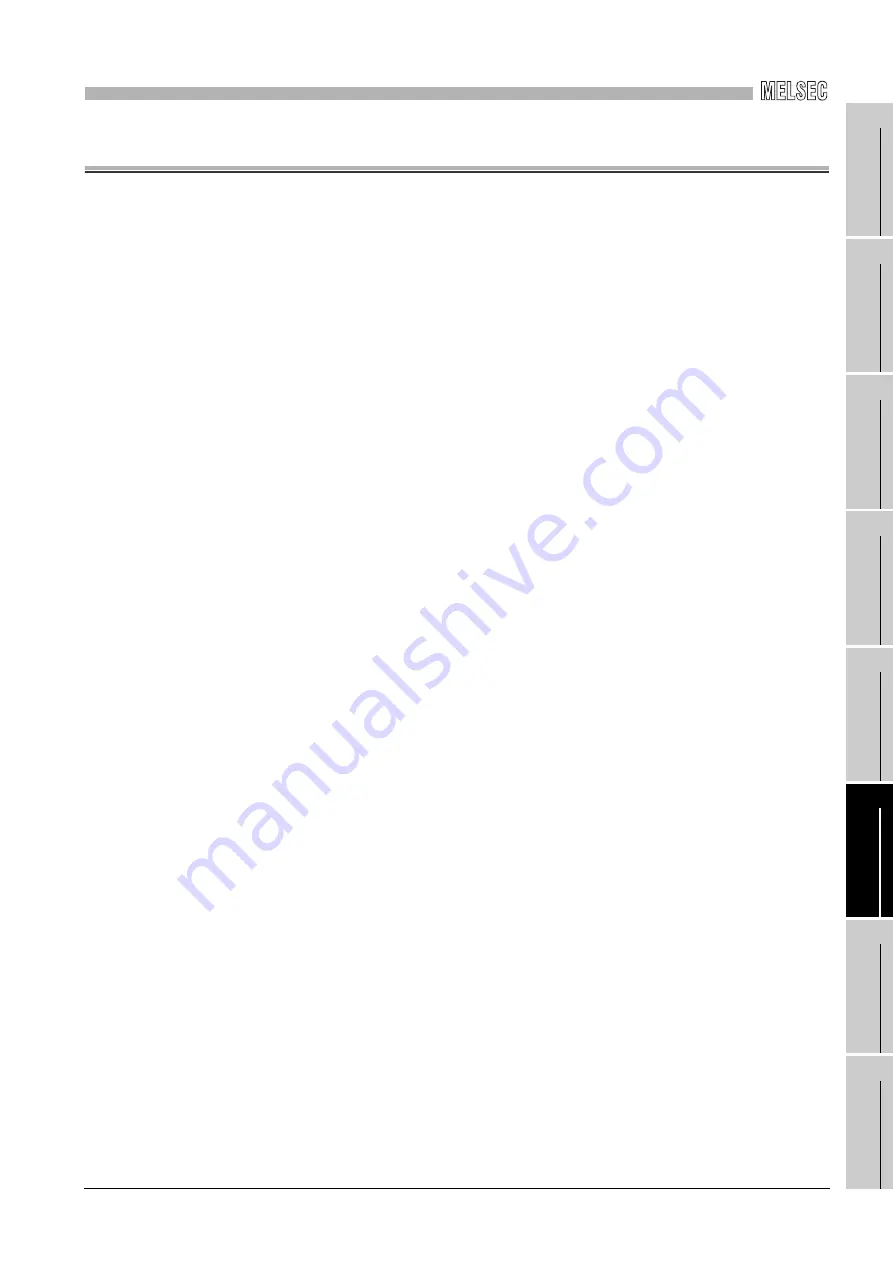
14
TROUBLESHOOTING
9
DEVICE MONIT
O
R
UT
IL
ITY
10
MELS
EC D
A
TA
LI
N
K
LI
BRAR
Y
11
PROGRAMMING
12
AP
PLI
C
A
T
IO
N
FUNCT
IONS
13
E
R
ROR COD
E
S
14
TROU
BLE
S
HO
O
T
ING
A
APPE
NDICES
I
INDEX
14
- 1
CHAPTER 14 TROUBLESHOOTING
This section explains the identification of the causes and corrective actions when an error
occurred.
(1) Basic checking procedure
Check if there is the corresponding error symptom depending on the situation.
(
If the corresponding error could not be found, check the cause by following the
procedure shown below.
1. Check if all the boards installed on a personal computer are displayed with the
utility.
• Check on the board list screen (
• Check on the Event Viewer screen (
• Check on the Device Manager screen (
2. Check the LED display of the board.
• Check the LED status (
3. Check the error occurring at the utility.
• Check with test (
• Check with CC-Link IE Controller network diagnostics (
4. Check the access target device.
• Check if the board operates as set to the parameter or program by checking
whether the link devices perform communication, or transient send/receive
performs normally with the device monitor utility.
(
MELSEC Data Link Library Reference Manual)
5. Check the user program.
• Check the arguments of the communication function
(
MELSEC Data Link Library Reference Manual)
• Check the returned values of the communication function (
(2) When error cannot be solved
If the troubleshooting above does not help, refer to















































