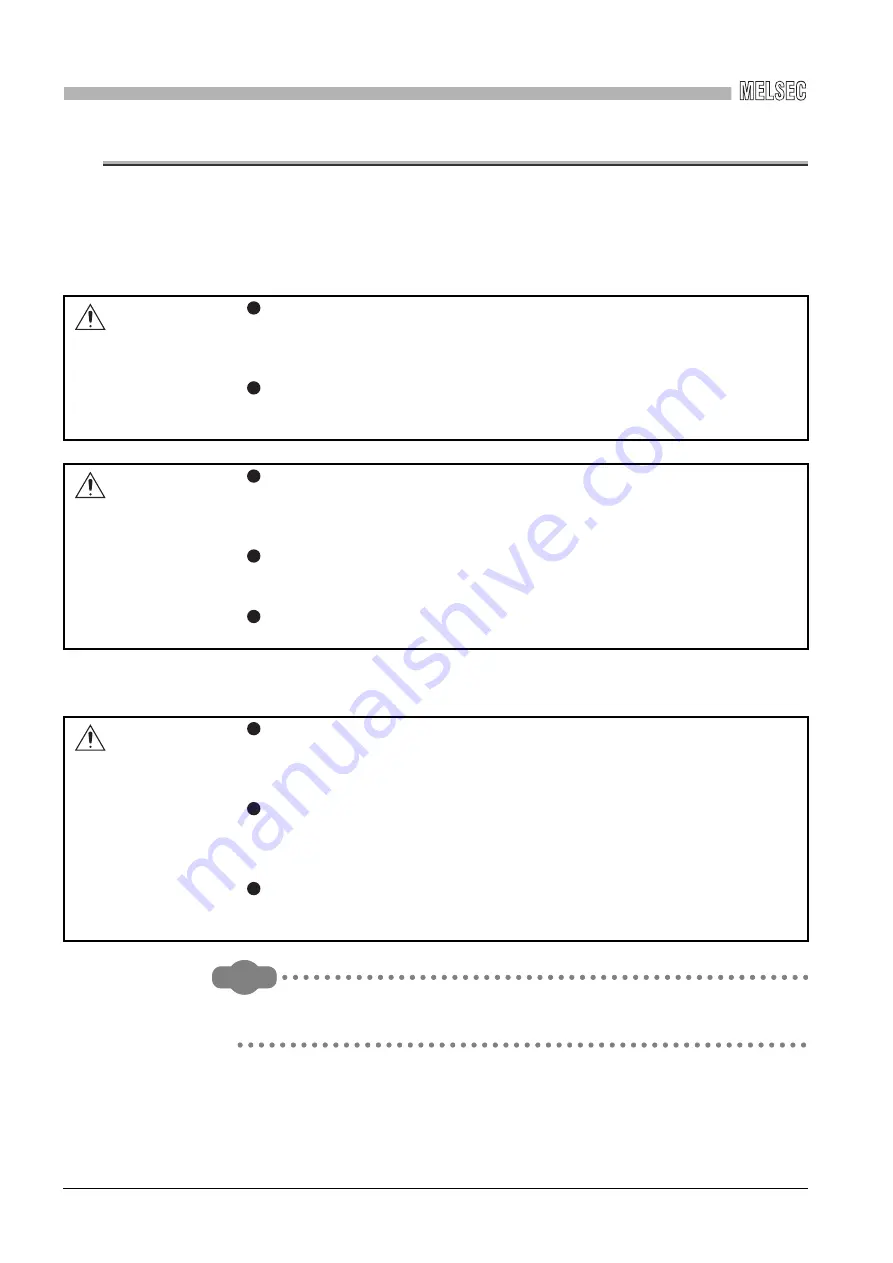
5
PROCEDURES AND SETTINGS BEFORE OPERATION
5
- 11
5.4 Wiring
5.4
Wiring
This section explains precautions for connecting cables to the CC-Link IE Controller
Network board.
(1) Precautions for general wiring
(2) Precautions for communication cable wiring
Remarks
For optical fiber cables, refer to the following manual.
CC-Link IE Controller Network Reference Manual
WARNING
Shut off the external power supply for the system in all phases before
installing the board or starting wiring.
Failure to do so may result in electric shock, damage to the product, or
malfunction.
After installation of the board and wiring, attach the cover on the module
before turning it on for operation.
Failure to do so may result in electric shock.
CAUTION
When disconnecting the cable from the board, do not pull the cable by the
cable part.
Pulling the cable connected to the board may result in malfunction or
damage to the board or cable.
Prevent foreign matter such as dust or wire chips from entering the personal
computer.
Such foreign matter may cause a fire, failure, or malfunction.
Always ground the personal computer to the protective ground conductor.
Failure to do so may cause a malfunction.
CAUTION
Place the communication cable and the external power supply cable
connected to the board in a duct or clamp them.
If not, dangling cables may swing or inadvertently be pulled, resulting in
damage to the board or cables or malfunctions due to poor contact.
Special skills and tools are required to connect the communication cable to
the connector plug, which is an exclusive product.
When purchasing it, please consult your local Mitsubishi representative.
Incomplete connection can result in a short, fire or malfunction.
Securely plug the communication cable to the connector of the board. Then,
check for any incomplete connection.
Poor contact may cause an erroneous input or output.















































