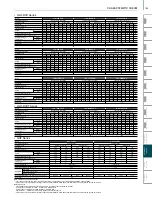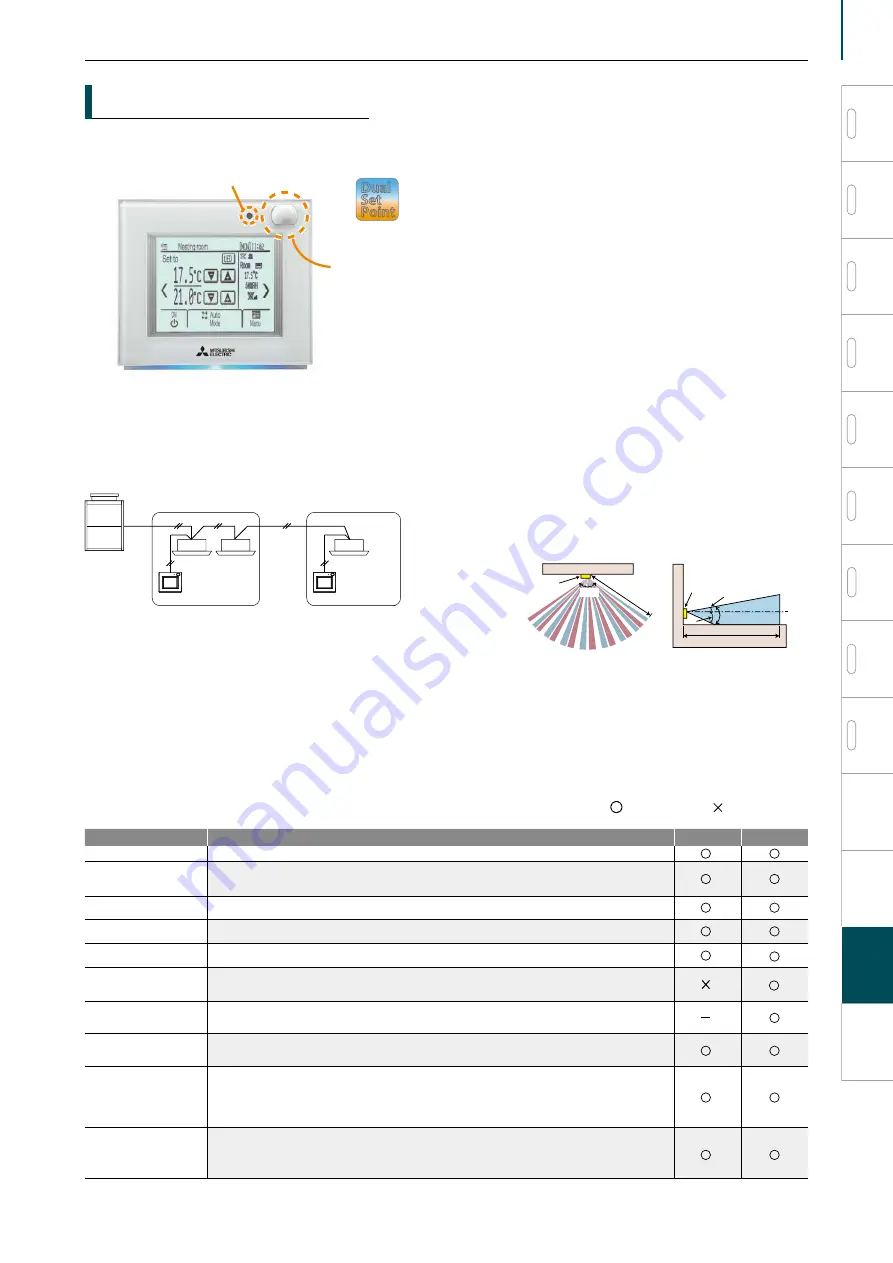
MA remote controller
Non-polarized
2-wire
*When a PAR-40MAA is connected to a group, no other MA remote controllers can be
connected to the same group.
Non-polarized
2-wire
MA remote controller
• Example of system configuration
M-NET
Dimensions: 120(W) x 120(H) x 14.5(D) mm
: 4-23/32(W) x 4-23/32(H) x 37/64(D) in.
Item
ON/OFF
Temperature setting
Operation mode switching
Air flow direction setting
Louver setting
Ventilation equipment control
Switches between ON and OFF.
Switches between Cool/Dry/Fan/Auto/Heat.
Changes the set temperature.
* Set temperature range varies depending on the indoor unit model.
Interlocked setting and interlocked operation setting with CITY MULTI Lossnay units can be performed.
The Stop/Low/High settings of the ventilation equipment can be controlled.
Error information
When an error occurs, an error code and the unit address appear.
The air-conditioning unit model, serial number, and contact number can be set to appear when an error occurs.
(The above information needs to be entered in advance.)
* An error code may not appear depending on the error.
Allows/disallows local operation
The following operation can be prohibited by applying certain settings on the centralized controller: ON/OFF,
operation mode, set temperature, filter sign reset, air direction, fan speed and timer.
* While an operation is prohibited, the operation icon lights up (only on the Main display in the "Full" mode).
Auto return
The units operate at the preset temperature after a designated period.
(Time can be set to a value from 30 to 120 minutes in 10-minute increments.)
* Not valid when the temperature setting range is restricted.
Timer
ON/OFF timer
Turns ON and OFF daily at a set time.
• Time can be set in 5-minute increments. • It is also possible to set the ON time only or the OFF time only.
Auto-OFF timer
Turns off the unit after a certain period of operation.
• Operation time can be set to a value from 30 to 240 minutes in 10-minute increments.
Description
Operations Display
Switches between louver ON/OFF.
Changes airflow direction.
* Available airflow directions vary depending on the model.
Temperature range restriction
Daylight saving time
The room temperature range for each operation mode can be restricted.
Operation lock
The following operations can be prohibited:
“Location,” “On/Off,” “Mode,” “Set temp.,” “Menu,” “Fan,” “Louver,” or “Vane.”
X
X
─
• Functions
: Each group : Not available
The start/end time for daylight saving time can be set. The daylight saving time function will be activated based on the
setting contents.
Dual
Set
Point
Dual
Set
Point
PAR-40MAA
Wired MA Remote Controller
• Slim design
Compared to the previous
remote controller
(PAR-32/33MAA), the
latest controller is slimmer
by 4.5 mm (depth),
allowing for more flexible
installation.
• Backlit LCD (Liquid Crystal Display)
Large, easy-to-see display.
Full-dot LCD display with large characters for easy viewing.
Contrast can also be adjusted.
• Night setback
When the room temperature goes outside a certain range
during a prespecified time period, heating or cooling operation
is automatically activated to prevent dew condensation or an
excessive temperature increase in the room.
• Language selection
The screen display language can be selected from 14
languages:
English, French, Spanish, Italian, Portuguese, Greek, Turkish,
Swedish, German, Dutch, Russian, Czech, Hungarian, and
Polish.
• 3D i-see Sensor*
Settings can be made for the 3D i-see Sensor.
• Draft reduction*
“Close” has been added to the manual vane angle selection.
The air outlet can be closed to reduce drafts from the air
conditioner.
• Auto descending panel*
Panels can be lowered/raised using the remote controller.
Panel position can also be selected from a number of
patterns.
*Availability of the function depends on the indoor unit model. Contact your
local distributor for details.
(mm)
-4.5 mm
PAR-32/33MAA
19
14.5
PAR-40MAA
Occupancy
sensor
detection zone
Occupancy
sensor
Item
Description
Operations
Display
ON/OFF
Switches between ON and OFF.
Operation mode switching
Temperature setting
Switches between Cool / Dry / Fan / Heat / Auto.
Operation modes vary depending on the indoor unit model.
Auto mode is for CITY MULTI R2, and WR2-Series only.
Changes the set temperature.
* Set temperature range varies depending on the indoor unit model.
Fan speed setting
Changes fan speed.
* Available fan speeds vary depending on the model.
Air flow direction setting
Changes airflow direction.
* Available airflow directions vary depending on the model.
Error information
When an error occurs, an error code and the unit address appear.
A contact number can be set to appear when an error occurs.
(The above information needs to be entered in the Service menu.)
Energy-save control during
vacancy
When vacancy is detected by the occupancy sensor, the energy-save control assist function is activated. Four control types
are available for selection:
ON/OFF/Set temperature/Fan speed/Thermo-off.
The brightness sensor can be used in conjunction with the occupancy sensor to detect the occupancy/vacancy status more
accurately.
Schedule (Weekly timer)
Weekly ON/OFF times, operation mode, and set temperatures can be set.
• Time can be set in 5-minute increments. Up to 8 schedule patterns can be set per day of the week.
* Not valid when the ON/OFF timer is set.
Timer
ON/OFF timer
Turns ON and OFF daily at a set time.
• Time can be set in 5-minute increments. • It is also possible to set the ON time only or the OFF time only.
Auto-OFF timer
Turns off the unit after a certain period of operation.
• Operation time can be set to a value from 30 to 240 in 10-minute increments.
Allows/disallows local operation
The following operation can be prohibited by applying certain settings on the centralized controller: ON/OFF, operation mode
setting, temperature setting, fan speed, air direction, and filter sign reset.
* While an operation is prohibited, the operation icon lights up.
:Each group
:Not available
ME remote controller
ME remote controller
Dimensions : 140(W) x 120(H) x 25(D) mm
: 5-9/16(W) x 4-3/4(H) x 1(D) in.
Horizontal direction
Vertical direction
Wall
Remote
controller
Remote
controller
Floor
10m
10m
11°
31°
20°
Wall
110°
Dual
Set
Point
Dual
Set
Point
• Functions
PAR-U02MEDA
• Occupancy sensor
Detects vacancy for energy-save control.
• Touch panel & backlit LCD
Shows the operation settings screen.
When the backlight is off, touching the panel turns on the backlight,
and it will stay lit for a prespecified period of time.
• LED indicator
Shows the operation status in different colors.
It lights up during normal operation, turns off when units are stopped,
and blinks when an error occurs.
• Brightness sensor
Detects the brightness of the room for energy-save control.
• Temperature & humidity sensor
Detects room temperature and relative humidity.
• Device control via AHC (Advanced HVAC Controller)
Allows control of other manufacturer’s products connected via AHC.
• Auto (dual set point) modes
Two temperatures (one each for cooling and heating) can be set.
Brightness sensor
• System configuration example
ME Remote Controller
197
VRF
Y-Series
VRF
Lineup
VRF
R2-Series
VRF
Zubadan
VRF
WY-Series
VRF
WR2-Series
VRF
S-Series
VRF
Indoor Units
Ventilation
Systems
Technologies and Functions
Remote Controller
Hot Water Solution
VRF
BC Controllers
VRF
S-Series
INDIVIDUAL REMOTE CONTROLLER
Summary of Contents for City Multi R2 Series
Page 1: ...CM20AN E NZ VRF City Multi Product Catalogue ...
Page 101: ...BC Controllers 101 ...
Page 112: ...Indoor Units VRF 112 ...
Page 114: ...Ceiling Cassette Type 4 Way Airflow Type 114 ...
Page 122: ...Ceiling Cassette Type 2 Way Airflow Type 122 ...
Page 128: ...Ceiling Concealed Type 128 ...
Page 150: ...Wall Mounted Type 150 ...
Page 154: ...Floor Standing Type 154 ...
Page 181: ...Ventilation Systems 181 ...
Page 190: ...Remote Controllers 190 ...