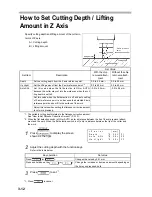4-8
1
Press
(or
) to display
the third page of the local mode.
2
Press
(or
) to display
the screen shown on the right.
Press the function key to set the values of Auto View,
Flatness, and Command.
3
Press
to display shown on the
right.
Press the function key to set the values of Unit, Spin-
dle, and OH unit.
4
Press
to display the screen
shown on the right.
Press the function key to set the ORIGIN, the value for
Z direction, Tool-up selection at the time of pause.
5
Press
to fix the setting.
*1
OH response value is valid only
when the command is IIc, and is not
valid for Ic1 and G code.
Origin • Z direction is valid only
when the command is IIc. It is not
valid for Ic1 and G code.
*1. Press
on the step 5 to cancel the setting.
[ L C L ] S p i n - O F F 3 / 4
M o d e
S w i t c h
- - >
S e l f
T e s t
- - >
I n t e r f a c e
- - >
F 1
< M o d e
S e t >
1 / 3
A u t o
V i e w
* O F F >
F l a t n e s s
* O F F >
C o mm a n d
* I I c - 2 5 >
F 1
F 2
F 3
< M o d e
S e t >
2 / 3
U n i t
* mm >
S p i n d l e
* O N >
O H
* M a x i m u m >
F 1
F 2
F 3
< M O D E
S E T >
3 / 3
O r ii g i n
* C e n t e r >
Z
S i g h ( Z M ) * M ( - ) >
P a u s e
* T o o l _ u p >
F 1
F 2
F 3
Summary of Contents for ME-300STII
Page 12: ...12 Machine Specification 6 10 Interface Specification 6 11 Supported G code List 6 12...
Page 26: ...2 2 Operation Panel The names and functions of the operation panel components are as follows...
Page 68: ...4 14...
Page 69: ...5 1 CHAPTER 5 ERRORS AND SOLUTIONS...
Page 76: ...5 8...
Page 77: ...6 1 CHAPTER 6 APPENDIX...
Page 89: ......