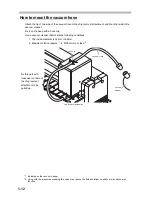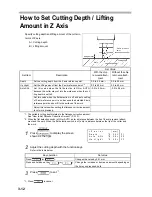2-12
Pause mode
Press
key while the machine is engraving to enter the pause mode.
(If the cutter is moving, the machine stops immediately.)
*1*2*3*4*5
Press
key under the pause mode to continue engraving.
Press
key to return to the local mode.
*1. During the pause mode, spindle stops. When it resume, will rotates the spindle again.
*2. The location of the Z axis in the pose mode can be set by a pose of Operation switch.
*3. While the flat detection is in operation (When the auto flat detection switch is ON or AUTO (
P.3-9)), the
machine does not stop until the operation is completed.
*4. While the flatness follow-up function is active (the auto flat detection operation switch is set to AUTO), the
machine may not stop immediately.
*5. hen moving to the local mode after pressing
, if "Please wait" is being displayed, even by pressing
, you cannot stop the machine immediately.
[ P a u s e ]
E N D
K e y
t o
C O N T .
C E
K e y
t o
R e s e t
Summary of Contents for ME-300STII
Page 12: ...12 Machine Specification 6 10 Interface Specification 6 11 Supported G code List 6 12...
Page 26: ...2 2 Operation Panel The names and functions of the operation panel components are as follows...
Page 68: ...4 14...
Page 69: ...5 1 CHAPTER 5 ERRORS AND SOLUTIONS...
Page 76: ...5 8...
Page 77: ...6 1 CHAPTER 6 APPENDIX...
Page 89: ......