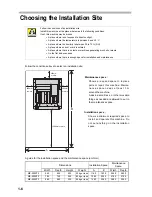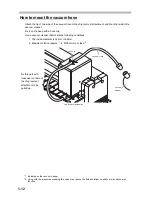How to Turn On /Off the Power
2-5
3
The indication shown on the right appears
on the LCD.
The numerals may be different.
Initialize after displaying.
4
The cutter rises along the Z axis and the
head moves to the back left position.
The table moves to the cutting origin position.
5
The head moves to the X, Y origin position
which was previously set.
6
The first page of the local mode is displayed
on the LCD.
How to stop the machine in an emergency
If you need to immediately stop the machine in an emergency, press the EMERGENCY switch located
on the upper left in the front of the machine.
Pressing the EMERGENCY switch turns the power off, and all the transmitted data will be erased.
S y s t e m
V e r
1 . 0 0
P l e a s e
W a i t
Compatible display
I n i t i a l i z i n g . . .
[ L C L ] S p i n . O F F 1 / 4
C o n d i t i o n
- - >
T e s t
C u t
- - >
D a t a
C l e a r
- - >
F 1
F 2
F 3
Summary of Contents for ME-300STII
Page 12: ...12 Machine Specification 6 10 Interface Specification 6 11 Supported G code List 6 12...
Page 26: ...2 2 Operation Panel The names and functions of the operation panel components are as follows...
Page 68: ...4 14...
Page 69: ...5 1 CHAPTER 5 ERRORS AND SOLUTIONS...
Page 76: ...5 8...
Page 77: ...6 1 CHAPTER 6 APPENDIX...
Page 89: ......