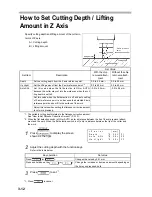How to Copy
4-3
How to Copy
Data stored in the receive buffer is used to engrave (copying) again in the following procedures.
1
Press
(or
) to display
the second page of the local mode.
2
Press
(or
) to display
the screen shown on the right.
3
Press
to start copying.
*1
Note 1) If no data is stored in the receive buffer, an error message (ERROR C31 NO DATA) will appear
on the LCD.
Note 2)The receive data must be smaller than the receive buffer capacity (smaller than 27 MB).
If the data is larger than the receive buffer capacity (larger than 27 MB), an error message (ERROR
C32 DATA too BIG) will appear on the LCD.
Note 3)If you try to start the other test or copying during copying, an error message (ERROR 902 DATA
REMAIN) will appear on the LCD.
Note 4)Test Cut or Self Test cannot be repeated.
*1. Press
on the step 3 to cancel copying.
[ L C L ] S p i n . O F F 2 / 4
S i n g l e
C o p y
- - >
V i e w
- - >
C u t
A r e a
- - >
F 1
< C o p y >
E N D
k e y
t o
s t a r t
C E
k e y
t o
c a n c e l
E R R O R
C 3 1
N O
D A T A
E R R O R
C 3 2
D A T A
t o o
B I G
E R R O R
9 0 2
D A T A
R E M A I N
Summary of Contents for ME-300STII
Page 12: ...12 Machine Specification 6 10 Interface Specification 6 11 Supported G code List 6 12...
Page 26: ...2 2 Operation Panel The names and functions of the operation panel components are as follows...
Page 68: ...4 14...
Page 69: ...5 1 CHAPTER 5 ERRORS AND SOLUTIONS...
Page 76: ...5 8...
Page 77: ...6 1 CHAPTER 6 APPENDIX...
Page 89: ......