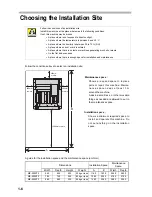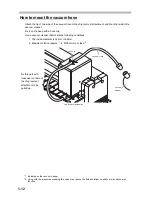1-7
Connecting the Cables
Connecting the Cables
After the installation site is determined, connect the cables.
Connect the power cable, the operation panel cable, and the interface cable.
How to connect the power cable (machine side) /
USB cable / operation panel cable / interface cable
Connect the power cable, the USB cable, the operation panel cable, and the interface cable to the rear
of this machine as illustrated in the figure.
Do not connect cables with the power on.
Do not connect cables while the power of this machine or the host is on.
It may cause an electric shock, breakdown or abnormal action of this machine.
Turn off this machine while connecting cables.
Keep the cables away from moving parts of this machine.
Install this machine in order not the cables to contact moving parts of this machine.
The cables may be cut by the moving parts, or the connector may be removed during engraving
and this machine may be broken.
Power Cable
Operation Panel Cable
Interface Cable
Common to all machine types
USB Cable
Summary of Contents for ME-300STII
Page 12: ...12 Machine Specification 6 10 Interface Specification 6 11 Supported G code List 6 12...
Page 26: ...2 2 Operation Panel The names and functions of the operation panel components are as follows...
Page 68: ...4 14...
Page 69: ...5 1 CHAPTER 5 ERRORS AND SOLUTIONS...
Page 76: ...5 8...
Page 77: ...6 1 CHAPTER 6 APPENDIX...
Page 89: ......