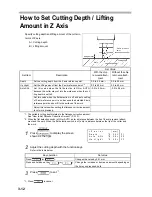How to Set Cutting Depth / Lifting Amount in Z Axis
3-13
Lifting amount
When engraving multiple works with different thickness at the same time, be careful of the followings to
set the lifting amount.
1. When the chip removal attachment is mounted when the flat detection is ON or AUTO:
Set the lifting amount larger than the difference in thickness between the thickest and thinnest
works.
2. When the chip removal attachment is mounted when the flat detection is OFF:
Set the lifting amount larger than the distance A above plus the distance between the tip of the cut-
ter and the tip of the chip removal attachment.
If a G-code is set using an operation switch com-
mand, the values for the cutting depth, lifting
amount, and cutting correction are disabled.
Work
Lifting amount of the cutter > A
A
Work
Work
Lifting amount of the cutter > A + B
Chip Removal Attachment
B
E n g r a v i n g - d e p t h ,
a d j u s t , u p - h e i g h t
a r e
i n v a l i d
w i t h
G - c o d e .
Summary of Contents for ME-300STII
Page 12: ...12 Machine Specification 6 10 Interface Specification 6 11 Supported G code List 6 12...
Page 26: ...2 2 Operation Panel The names and functions of the operation panel components are as follows...
Page 68: ...4 14...
Page 69: ...5 1 CHAPTER 5 ERRORS AND SOLUTIONS...
Page 76: ...5 8...
Page 77: ...6 1 CHAPTER 6 APPENDIX...
Page 89: ......