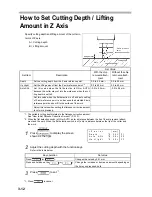3-6
How to Set X / Y Axis Origin
The X / Y axis origin (It is also called origin.) is the start point of engraving.
This machine engraves as the figure below
*1
with reference to an origin.
1
Move the head to the target position with
.
2
Press
to set.
The origin set here is saved after the power is turned
on again.
How to clear
To clear the set origin to return to the lower-left corner
press
.
*1. When MIMAKI logo is engraved at the self test. (
P.4-6)
•
If a G-code is set using an operation switch, set the origin using the G Work Origin Menu.
(
P.4-12)
•
The moving speed increases while
the
is also held.
• When you press the
, you
can change the transfer unit of X-axis
and Y-axis. (
0.1mm
0.01mm)
•
If you attempt to set the origin
outside of the cut area, an error
message (ERROR 901 OPERATION)
will appear on the LCD.
MIMAKI
Cutting Area
Origin
< M o v e >
S p i n . O F F
X a x i s
0 . 0 0 mm
Y a x i s
3 1 5 . 0 0 mm
Z a x i s
0 . 0 0 mm
< X Y
O r i g i n >
X a x i s
0 . 0 0 mm
Y a x i s
0 . 0 0 mm
E R R O R
9 0 1
O P E R A T I O N
Summary of Contents for ME-300STII
Page 12: ...12 Machine Specification 6 10 Interface Specification 6 11 Supported G code List 6 12...
Page 26: ...2 2 Operation Panel The names and functions of the operation panel components are as follows...
Page 68: ...4 14...
Page 69: ...5 1 CHAPTER 5 ERRORS AND SOLUTIONS...
Page 76: ...5 8...
Page 77: ...6 1 CHAPTER 6 APPENDIX...
Page 89: ......