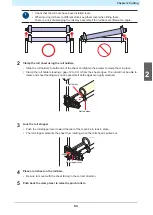Chapter 2 Cutting
58
Be sure to push back the clamp lever to raise the pinch rollers before enabling or disabling the center clamp.
Center clamp disabled: Lower pinch roller
Center clamp enabled: Raise pinch roller
Three pinch rollers should always be used when using the maximum sheet width of the machine. Enable or
disable the center clamp as necessary for the middle pinch roller.
If only the right and middle pinch rollers are used, the maximum sheet width cannot be used, as the middle
pinch roller cannot be moved as far as the left edge of the left grit roller, as shown in the following figure.
Left edge grit roller
Left pinch roller
Middle pinch roller
• When using three pinch rollers, set the number of pinch rollers to "3" regardless of whether the
center clamps are enabled or disabled.
Summary of Contents for CG-100AR
Page 39: ...Chapter 1 Before Using This Machine 39 2 Shut down the computer connected to the machine 1 ...
Page 76: ...Chapter 2 Cutting 76 ...
Page 98: ...Chapter 3 Cutting Data with Register Marks 98 ...
Page 131: ...Chapter 4 Helpful Tips 131 4 Press the END key several times to exit 4 ...
Page 132: ...Chapter 4 Helpful Tips 132 ...
Page 133: ...Chapter 5 Settings This chapter Describes the individual settings FUNCTION 134 SET UP 135 ...
Page 150: ...Chapter 6 Maintenance 150 ...
Page 158: ...Chapter 7 Options 158 ...
Page 178: ...Chapter 9 Appendix 178 ...
Page 182: ...MEMO ...