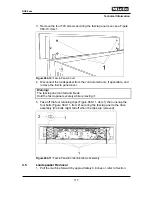Technical Information
107
DGC 6xxx
The diagnostic support cannot be used on a machine logged on to the
RemoteVision system.
Remedy:
3 remedies are available:
1. Access the machine service mode, or
2. Briefly disconnect the machine from the power supply, or
3. Log off the machine from the RemoteVision system.
After this, a link between the diagnostic support and the machine can be
established via the optical interface. So long as this link exists, RemoteVision
cannot be used.
To deactivate the optical interface link, carry out one of the following as
appropriate to the remedy previously selected:
1. Quit the machine service mode, or
2. Briefly disconnect the machine from the power supply, or
3. Log on the machine to the RemoteVision system.
After a maximum of 1 minute, the RemoteVision system can be used again.
3.30 Descaling
Display
Cause:
The appliance needs to be descaled.
The display shows how many cooking cycles can still be carried out before
the appliance locks up and descaling must be carried out. The heating time
until the descaling counter is activated depends on the set water hardness;
see Table 060-1.
Water hardness
levels
°d (degree of
German hardness)
Heating time until
descaling (pure
heating time only) [h]
1
Standard setting
Soft 1
0 - 8.4
8
Hard 3
Medium 2
8.4 - 14
6
Hard 3
> 14
4
Table 060-3:
Descaling Counter versus Water Hardness
1
Plus the 10 cooking cycles still permitted.
Remedy:
Descale the machine; see the operating instructions.
During servicing, the descaling counter can be reset; see Section 060-4.1.
3.31
Fascia Panel Does Not Respond to Sensor Touch
Symptom:
Fascia panel does not respond to sensor touch. There is a clearly audible
confirmation signal, but the fascia panel does not open or close.
Cause:
Software fault. If the fascia panel is closed and then a sensor is touched
Summary of Contents for DGC 6 Series
Page 1: ...TECHNICAL INFORMATION DGC 6xxx Combi Steam Ovens 2018 Miele USA ...
Page 15: ...Technical Information 15 DGC 6xxx 010 Casing ...
Page 23: ...Technical Information 23 DGC 6xxx 020 Door ...
Page 27: ...Technical Information 27 DGC 6xxx 030 Cavity ...
Page 43: ...Technical Information 43 DGC 6xxx 035 Steam Generator Convection Fan ...
Page 57: ...Technical Information 57 DGC 6xxx Figure 035 14 Terminal Block ...
Page 58: ...Technical Information 58 DGC 6xxx 040 Water Container Drive ...
Page 68: ...Technical Information 68 DGC 6xxx 045 Air Duct Power Electronic ...