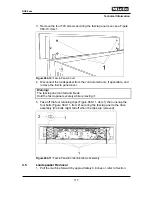Technical Information
112
DGC 6xxx
Settings menu items
Submenu level 1
Submenu level 2
Function
Factory default
Settings
Reset
All settings are
reset to
standard
settings.
Do not reset
Appliance
settings remain
unchanged.
User programs
Delete
All customized
programs will
be deleted.
Do not delete
All customized
programs
remain
unchanged.
Recommended
temperatures
Reset Modified
recommended
temperatures
will be reset to
standard
settings.
Do not reset
Recommended
temperatures
will not be
reset.
Table 060-4:
Settings Men
u
Save and quit:
To save the selection, confirm it by pressing
OK
or the touchpad next to
OK
(depending on model). The selected option will be set and saved. The display
reverts to the
Settings
menu.
Quit (without saving):
Press the
touchpad or press the
Back
touchpad as often as necessary
until the main menu is displayed.
4.2 Programming
Mode
Initial requirements:
Switch off the machine.
Note:
In order to be able to operate the fascia touchpads, the time-of-day display
must be switched on; see Section 060-4.1.
Alternatively switch the appliance off and on.
Accessing:
Summary of Contents for DGC 6 Series
Page 1: ...TECHNICAL INFORMATION DGC 6xxx Combi Steam Ovens 2018 Miele USA ...
Page 15: ...Technical Information 15 DGC 6xxx 010 Casing ...
Page 23: ...Technical Information 23 DGC 6xxx 020 Door ...
Page 27: ...Technical Information 27 DGC 6xxx 030 Cavity ...
Page 43: ...Technical Information 43 DGC 6xxx 035 Steam Generator Convection Fan ...
Page 57: ...Technical Information 57 DGC 6xxx Figure 035 14 Terminal Block ...
Page 58: ...Technical Information 58 DGC 6xxx 040 Water Container Drive ...
Page 68: ...Technical Information 68 DGC 6xxx 045 Air Duct Power Electronic ...