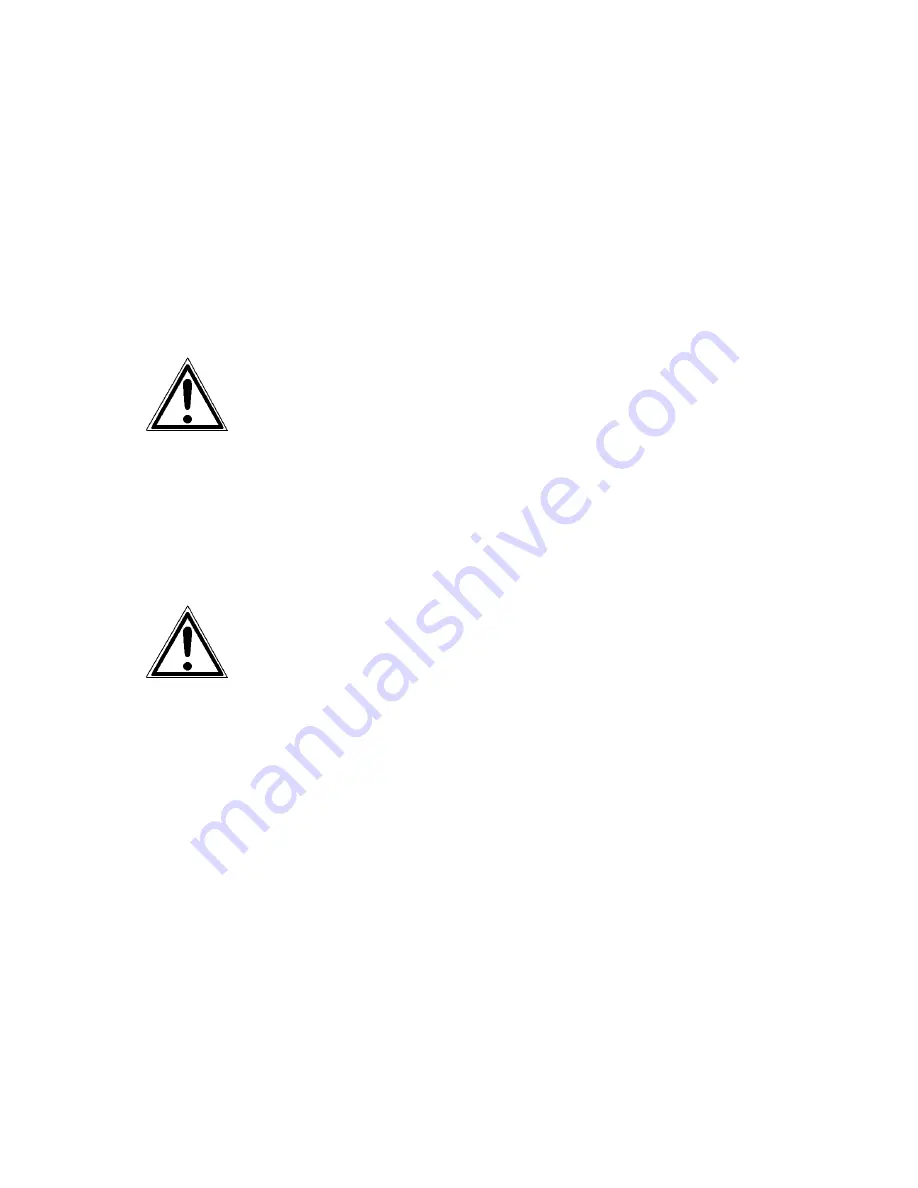
Installation 19
---------------------------------------------------------------------------------------------------------------------------------------------------------------------
________________________________________________________________________________________________
MICROPLEX
Operator’s Manual SOLID 166E
Edition 1.1
!
-
The chosen location should be well ventilated.
-
Damaging environmental factors such as metal vapors, oil mist,
corrosive leaches or the like must not affect the printer.
-
Place the printer on horizontal, firm and solid ground.
-
The horizontal position of the printer has to be adjusted
accurately.
-
At the side of the paper outlet there should be room enough so
that the paper can flow out of the printer without hindrance.
-
Do not expose the printer to shocks or vibrations.
-
There must be enough room on all sides of the printer to
guarantee necessary ventilation.
-
Do not expose the printer to abrupt temperature changes.
-
The printer should not be located near volatile or combustible
materials (e.g. a curtain).
-
Avoid locating the printer close to an air current (e.g. ventilators).
-
The printer should not be exposed to direct sunlight.
- Do not touch the drum surface because the material is easy to
damage.
-
In order to run the printer reliably, please maintain the following
environmental conditions:
Temperature: + 10°C to +30°C (50°F to 86°F) operating
- 10°C to +35°C (14°F to 95°F) non-operating
Relative atmospheric humidity: 30% to 80% operating
10% to 80% non-operating
















































