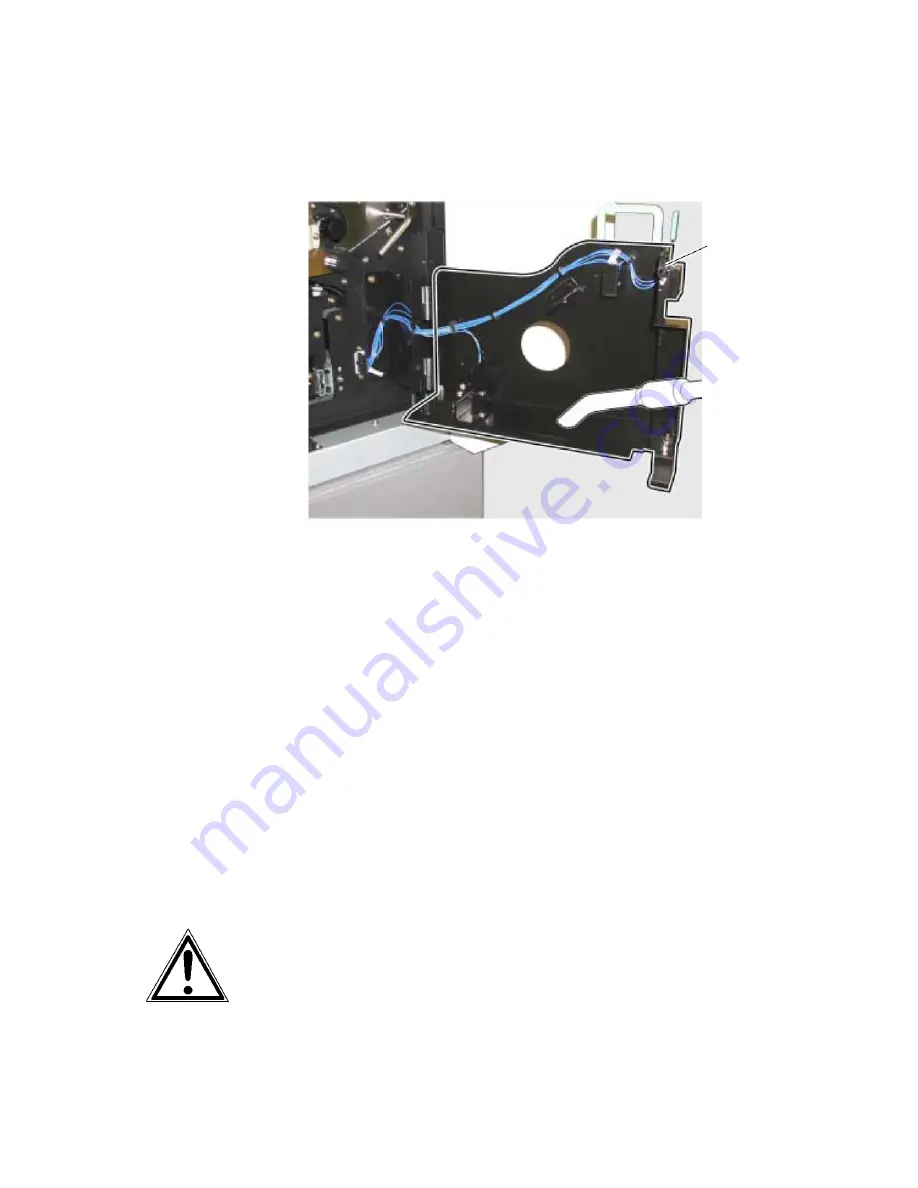
Operator Maintenance 111
---------------------------------------------------------------------------------------------------------------------------------------------------------------------
________________________________________________________________________________________________
MICROPLEX
Operator’s Manual SOLID 166E
Edition 1.1
5. Remove all toner residues, paper dust etc. in the area of the
waste toner bottle unit with an anti-static service vacuum cleaner.
Fig. 6.4.d Cleaning the inside of the waste toner bottle unit
6. Take a new waste toner bottle and insert this bottle into the waste
toner bottle unit.
7. Close the waste toner bottle unit.
Make sure the bar has engaged.
8. Close the two front covers of the printer.
Make sure the front covers are completely closed.
The announcement [Toner Waste !] will be extinguished.
The waste toner is easily combustible and should never come in
contact with fire. Disposal will be carried out by your service
engineer. Until disposal please store the old waste toner bottle
in a vinyl bag in a closed cardboard box.
















































