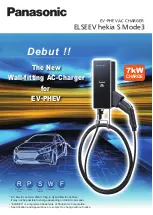Cup holder
Rear ..................................................... 127
Cup holder in the centre console
installing/removing (automatic
transmission) ....................................... 126
D
Damage detection (parked vehicle) ....... 193
Dashboard
see Cockpit
Dashboard lighting
see Instrument lighting
Data acquisition
Vehicle .................................................. 28
Data import/export
Function/notes ................................... 302
Importing/exporting ........................... 302
Date
Setting the time and date automati‐
cally ..................................................... 296
Deactivating the alarm (ATA) .................... 91
Declaration of conformity
Electromagnetic compatibility ............... 24
Jack ....................................................... 24
TIREFIT kit ............................................. 25
Wireless vehicle components ................ 24
Designs
Menu (on-board computer) .................. 272
Destination .............................................. 323
Editing intermediate destinations ........ 314
Editing the last destinations ................ 324
External ............................................... 325
Saving (current vehicle position) ......... 323
Saving as global favourite .................... 324
Storing a map position ........................ 324
Using intelligent destination sugges‐
tions .................................................... 324
Destination entry ............................. 310, 312
Enter geo-coordinates .......................... 315
Entering a POI or address .................... 310
Entering an intermediate destination ... 313
Selecting a contact .............................. 314
Selecting a POI .................................... 312
Selecting from the map ....................... 315
Selecting previous destinations ........... 312
Detecting inattentiveness
see ATTENTION ASSIST
Diagnostics connection ............................ 26
Diesel
Low outside temperatures ................... 455
Notes .................................................. 455
Digital Car Key sticker
Locking the vehicle ................................ 71
Starting the vehicle ............................. 168
Unlocking the vehicle ............................ 71
Digital Owner's Manual ............................ 20
Digital speedometer ............................... 266
Digital TV
see TV
Dipped beam
Activating/deactivating ....................... 134
Changing bulbs .................................... 145
Setting ................................................. 142
Setting for abroad ................................ 134
DIRECT SELECT lever ............................... 176
Engaging drive position ........................ 178
Engaging park position automatically .. 178
Engaging reverse gear ......................... 177
Function ............................................... 176
Selecting park position ........................ 178
548 Index
Summary of Contents for E-Class Estate 2017
Page 2: ......
Page 3: ......
Page 8: ......
Page 9: ...Left hand drive vehicles 6 At a glance Cockpit ...
Page 11: ...Right hand drive vehicles 8 At a glance Cockpit ...
Page 13: ...Instrument display standard 10 At a glance Overview of warning and indicator lamps ...
Page 17: ...14 At a glance Overhead control panel ...
Page 19: ...16 At a glance Door control panel and seat adjustment ...
Page 21: ...18 At a glance Emergencies and breakdowns ...
Page 584: ......
Page 585: ......