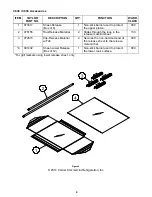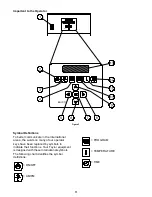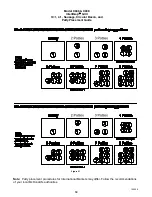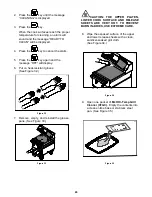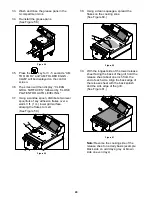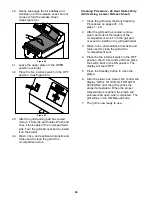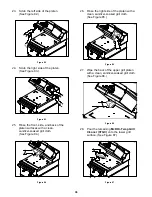23
Probe Calibration (continued)
1.
Press the
key to put the grill into the
Manual Mode.
2.
Press and hold the
key for three
seconds.
3.
Place a pyrometer surface probe on the
selected heat zone as shown in
Figure 30.
4.
If the displayed temperature on the
controller is more than 5°F/3°C different
from the pyrometer surface probe display:
Press the
key to increase the
temperature or press the
key to
decrease the temperature to match the
displayed temperatures.
Note:
The set of numbers that follow the
zone name represent the previous
calibration adjustment.
5.
To calibrate the next zone, use the
key to move to the next zone.
6.
Once calibration is complete, press the
key to save all changes.
DAILY CLEANING PROCEDURES
Grills Using a Lower Release Sheet
Note:
This manual contains separate
procedures for grills that use a lower release
sheet and for grills that do not use a lower
release sheet. Use the appropriate procedures
for your grill.
If your grill does not use a lower release
sheet, go to page 31.
S
CAUTION: Never use cold water or
ice to cool the upper platen or the
lower grill plate.
S
Never use grill screens on the upper
platen or the lower grill plate.
S
Never allow the grill scraper or
abrasive cleaning materials to come
in contact with the release sheet.
1.
Raise the upper platen to the OPEN
position by pressing the red RAISE key.
(See Figure 31.)
Figure 31
CAUTION: NEVER USE FORCE TO
RAISE THE UPPER PLATEN. DAMAGE TO
COMPONENTS MAY RESULT. USE ONLY
THE RAISE KEY TO OPEN THE UPPER
PLATEN!
Summary of Contents for C836
Page 2: ......
Page 7: ...5 150209 C836 Exploded View Figure 1 2015 Carrier Commercial Refrigeration Inc ...
Page 9: ...7 150209 C838 Exploded View Figure 2 2015 Carrier Commercial Refrigeration Inc ...
Page 64: ...Rev 2 15 C836 C838 WIRING DIAGRAM 083305 75 ...
Page 65: ......
Page 66: ......
Page 67: ......
Page 68: ...073530 M ...