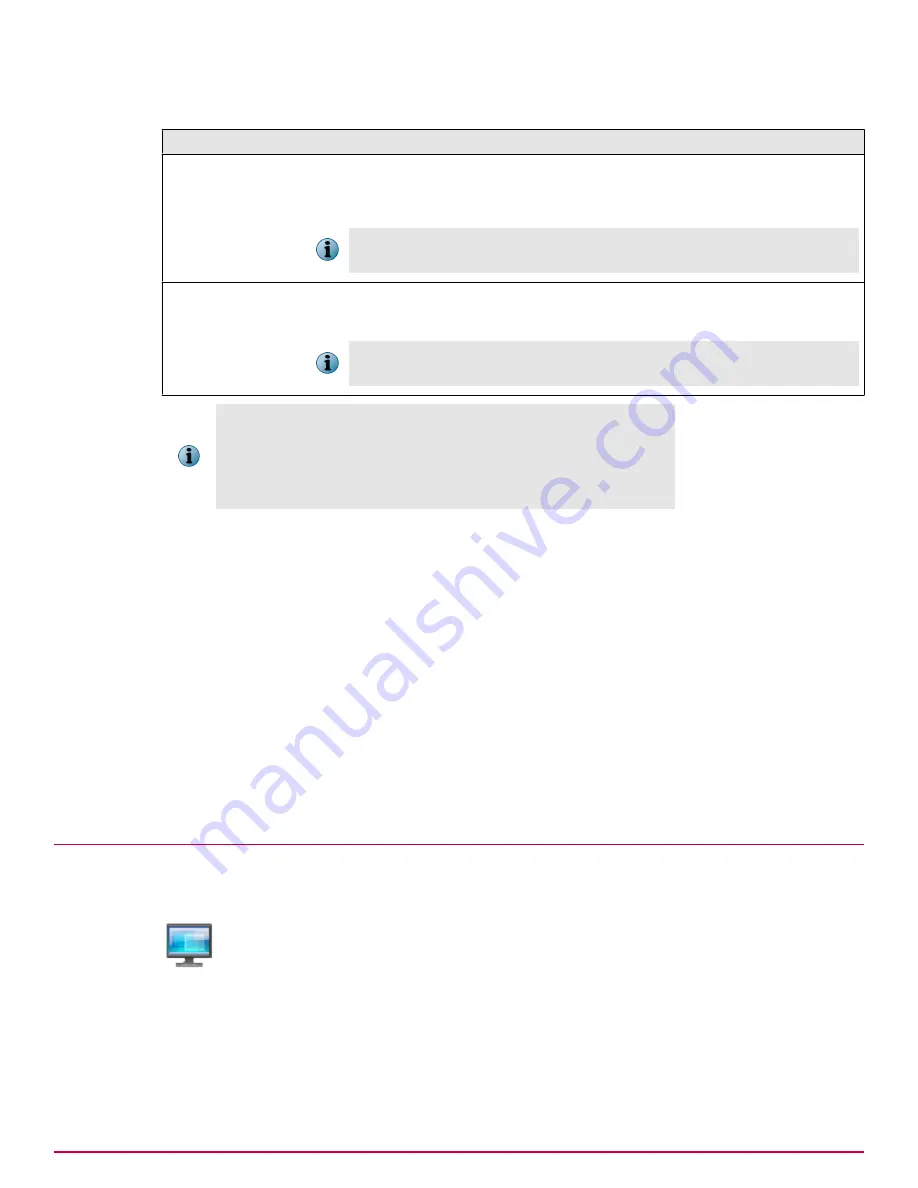
Table 286 Option definitions (continued)
Option
Definition
Enable ePO
management
Select to allow reporting and monitoring of your Email and Web Security
Appliance events to be sent to your ePolicy Orchestrator server. You can then
compile statistics from all your ePolicy Orchestrator-managed Email and Web
Security Appliances.
You can enable the reporting and monitoring of your Email and Web Security
appliance from your ePolicy Orchestrator v4.0 (or higher) software.
Allow configuration to
be applied from ePO
When
Enable ePO management
is selected, you can use your ePolicy Orchestrator
server to create, edit and manage all policies, and to have them pushed to all
your ePO managed Email and Web Security Appliances.
To create, edit and manage policies for your Email and Web Security appliance,
you must use ePolicy Orchestrator v4.5 (or higher) software.
When you have configured your appliance to enable it to be managed by
ePolicy Orchestrator, you will be reminded each time that you make a
configuration change using the appliance's user interface that the
appliance is under ePolicy Orchestrator management, and that your
changes will be overwritten the next time that ePolicy Orchestrator
updates the configuration.
Task — Configuring the appliance to work with ePolicy Orchestrator
Use this task to set up the appliance to be managed by ePolicy Orchestrator:
1
From your Email and Web Security Appliance, select
Resources
and then click
ePO Extensions
and
ePO 4.5
Help
to download the extension files.
2
On the ePO server, install the extensions using
Menu
|
Software
|
Extensions
|
Install Extensions
.
3
On the ePO server, save the connections settings from
Menu
|
Gateway Protection
|
Email and Web Gateway
|
Actions
|
Export Connection Settings
.
4
On the Email and Web Security Appliance, return to the
Settings for ePO Management
page in the
appliance
Setup Wizard
or to the
System
|
Component Management
|
ePO
page, and click
Import ePO connection
settings
. Browse to the ePO connections settings file.
5
Click
Next
to continue to the
Basic Settings
page in the Setup Wizard.
Setup Wizard
The Setup Wizard is available from the user interface to allow you to edit settings that you made in
the configuration console when you first installed the appliance.
System
|
Setup Wizard
Overview of System features
Setup Wizard
284
McAfee Email and Web Security Appliances 5.6.0 Product Guide
Summary of Contents for MAP-3300-SWG - Web Security Appliance 3300
Page 1: ...Product Guide McAfee Email and Web Security Appliances 5 6 0 ...
Page 6: ......
Page 20: ......
Page 28: ......
Page 58: ......
Page 206: ......
Page 310: ......
Page 322: ......
Page 324: ......
Page 326: ......
Page 333: ......
Page 334: ......
Page 335: ......
Page 336: ...700 2647A00 00 ...






























