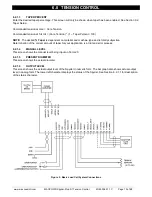7.0 DANCER CONTROL
www.maxcessintl.com
MAGPOWR Spyder-Plus-S1 Tension Control
MI 850A351 1 C
Page 27 of 68
7.4 DANCER CALIBRATION (REQUIRED)
Navigate to the
Cal Dancer
menu
.
Press the
key and the screen shows:
This screen allows the selection for calibrating either the Dancer Input or the Position Setpoint input. The input from
the dancer position sensor and from the position setpoint should both be calibrated. Both are calibrated in the same
way. Press either the
or
key to begin a calibration.
7.4.1
DANCER INPUT CALIBRATION
7.4.1.1
Apply Minimum Dancer Voltage
Move the dancer arm so that it is against the stop in the direction that provides
the minimum voltage. Maximum and minimum input voltages are defined as
shown in Figure 12. Press
.
7.4.1.2
Apply Maximum Dancer Voltage
Move the dancer arm so that it is against the stop in the direction that provides
the maximum voltage. Maximum and minimum input voltages are defined as
shown in Figure 12. Press
.
7.4.1.3
Move Dancer Back
Move the dancer arm back to the stop with the minimum voltage. This step
verifies that the dancer potentiometer does not move past the end of the
resistance element. When the software determines the pot is wired correctly
the Dancer Calibrate Done screen will appear.
7.4.1.4
Dancer Calibration Done
Dancer Input calibration is now complete. Press
.
7.4.2
POSITION SETPOINT CALIBRATION
During normal operation, applying the minimum voltage to the position setpoint input will command the dancer to its
minimum voltage position. Applying the maximum voltage will command the maximum voltage position.
This calibration is not required when the setpoint source is Ethernet.
7.4.2.1
Apply Minimum Setpoint Voltage
Adjust the position setpoint input to the minimum voltage. Press
.
7.4.2.2
Apply Maximum Setpoint Voltage
Adjust the position setpoint input to the maximum voltage. Press
.
7.4.2.3
Setpoint Input Calibration Done
Setpoint Input calibration is now complete. Press
.
7.4.3
Diameter input CALIBRATION (Required for Diameter options)
Diameter must be calibrated when using the Diameter based options of inertia, hold level changes with, and gain
compensated control.
Summary of Contents for MAGPOWR Spyder-Plus-S1
Page 2: ......