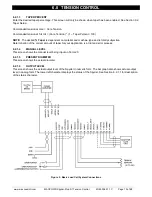7.0 DANCER CONTROL
www.maxcessintl.com
MAGPOWR Spyder-Plus-S1 Tension Control
MI 850A351 1 C
Page 25 of 68
7.2.1.2
SETPOINT POSITION
Setpoint Position
is set by the voltage on Term.16. When Setpoint Source is
Ethernet, use this screen to enter a desired setpoint by pressing the
key or using
the
and
keys. Note: for
P
or
PD
type control the dancer position will not be the
same as the position setpoint. If Proportional Gain is high enough the dancer position
will be approximately equal to the position setpoint. When Setpoint source is Ethernet
and control type is P or PD the setpoint may exceed 100%.
7.2.1.3
OUTPUT LEVEL
This screen shows the actual output level of the Spyder in numeric form. The bar graph also shows actual output
level in analog form. The lower left character displays the status of the Spyder. See Section 7.2.1.1 for description
of the status character.
7.2.1.4
TENSION
This screen shows the
actual measured
tension
in numeric and bar graph form if the
Load Cells are enabled in the Configure menu. The bar graph shows measured
tension and is scaled to the maximum tension set during calibration of the load cells.
The lower left character displays the status of the Spyder. See Section 6.3 to calibrate
the load cells.
7.2.1.5
PRESENT DIAMETER
This screen shows the
actual measured diameter
if Diameter is enabled in the
Configuration menu. See Section 7.4.3 to calibrate the diameter input.
7.2.2
CONFIGURE MENU
Navigate to the
Configure
menu. Press
. This section describes all the screens in
the Configure menu. This menu contains screens that configure various options.
7.2.2.1
CONTROL TYPE
Select the control type either
Dancer, Torque
or
Dancer, Speed
. Dancer, Torque is for dancers using a torque
device (clutch or brake or motor in torque mode), and Dancer, Speed is for dancers using a speed device (motor). If
a motor is used for a dancer system, speed mode is recommended. If a motor is used on an unwind system for
dancers, it must be controlled by a regenerative drive that is configured for torque mode. To select the gain
compensated dancer mode select
Diameter Used
to be
Yes
. A voltage proportional to diameter is required for the
gain compensated dancer to work.
7.2.2.2
TUNING TYPE
When controlling a dancer in either Torque or Speed mode, an integrator can optionally be used in the control. The
integrator will keep the dancer in the same position as the roll builds or as dancer loading is adjusted. Many
systems do not need the integrator since the gain of the system is very high. Systems with integrators are some-
times more difficult to stabilize. Integrator control is selected by choosing
PID
in Torque mode or
PI
in Speed mode.
In the gain compensated dancer control the tuning type is always
PID
or
PI
and the integrator cannot be turned off.
7.2.2.3
SYSTEM TYPE
Select the appropriate system type for the application, either
Rewind
or
Unwind
. See Figure 12 and Section 7.3 for
proper connection of the dancer potentiometer voltage based on the System Type and Control Type.
7.2.2.4
USE DIAMETER
Selects whether the Diameter input is used. Diameter is used by the control routines and inertia compensation in
Dancer, Torque with Diameter control. Diameter can be used for hold level changes with Diameter in Dancer,
Torque with Diameter control. Diameter can be used for gain compensation in both Dancer Torque and Speed
modes. See section 7.4.3 to calibrate diameter.
7.2.2.5
USE INERTIA COMPENSATION
Enables
Inertia Compensation
in Dancer, Torque mode. Dancer, Speed does not have inertia compensation. See
section 9.6.12 for calibrating inertia compensation. Inertia compensation can be used with and without a diameter
input signal.
Summary of Contents for MAGPOWR Spyder-Plus-S1
Page 2: ......