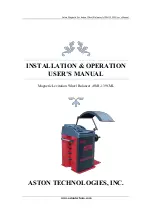Ref.: MEL-WA(3D HCV) - OM Ver.1.7
28
6.3.
TARGET PLATE
Fig. 25
The Target plates contain patterned IR reflecting media to reflect the incident rays from
the Camera assembly.
A Spirit level is provided in each Target plates to ensure its horizontality while mounting
it on the wheel bracket.
Handle the Target plates carefully. Rough handling / shocks may cause
damage to the Target plates
Dropping / rough handling may cause deviation in calibration. User should
take utmost care to handle and maintain the Targets in good condition
Clean the Target plates using compressed air to remove dust particles and
then wipe the surface of the plate with soft cloth. Clean the reflecting surface
with the help of cleaning agent (Glass cleaner/ Colin) weekly once, using micro
fiber cloth (soft cloth).
The target plates are having ID stickers for its mounting location. Do not
interchange the plate while fixing it on the axles
Target plates are integrated with Wheel bracket as a single unit to reduce the
preparation time. The integrated units should be rested over the clamps in respective
Wheel bracket holding posts that are positioned near the wheels under alignment when
it is not in use.
6.4.
MAIN CABINET
(refer scope of supply)
Main cabinet is the housing for Desktop computer & peripherals. The Primary display
unit is mounted on a Monitor column over the top of Main cabinet. Secondary display
unit is fixed in the bottom rack with a see-through door. Keyboard, Mouse & Multimedia
speakers (Optional) are located on the respective cavities in Top cover.
Interface box will be located in the bottom of Main cabinet. An Exhaust Fan is fixed in
the rear side of Main cabinet to dissipate the heat generated by the equipment.
6.5.
DESKTOP COMPUTER
(refer scope of supply)
The Desktop computer is a Commercial branded computer used for processing the
images acquired from Camera assembly to execute the alignment program and data
storage.
The location of Desktop devices and peripherals connection ports may vary depending
upon the manufacturer. However the following user end devices and connection ports
available commonly in all models are used for our application:
Device / connection ports
Location
Purpose
Optical drive
Front side
For loading / upgrading software
3 Pin AC socket (Male)
Rear side
AC input to Desktop
VGA / DP / HDMI
Rear side
For Monitor
USB 2.0 ports
Front / Rear side
For communication with Keyboard, Mouse,
Printer, Speakers
USB 3.0 ports
For Communication with Cameras and Hub
board.
Audio output
Front / Rear side For Multimedia Speaker