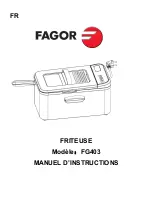Maguire Products, Inc.
Rev. December 18, 2019
– ULTRA-1000 Touchscreen
38
ULTRA By Maguire
- Ultra Low Energy Dryer
•
Residence Time - ON/OFF
– When ON, displays a
countdown timer (RAL parameter) indicating when an alarm
will sound alerting that material has sat in the retention
hopper too long.
•
Show Throughput
– Displays throughput (lbs or kgs per
hour)
•
Show T4 Temperature -
Displays actual temperature.
Display Units:
Fahrenheit (°F) or Celsius (°C), Pounds (lbs) or
Kilograms (kgs), Pressure: Absolute or Differential, Pressure units:
mmHg or inHg.
Language
–
Set current language.
Menu Bar Options
–
Allows changes to right-side menu buttons.
Screen Options
–
Screen Saver options, Screen Brightness,
Screen Calibration and On-Screen Options. On-Screen Options is
information shown across the top of the home screen including:
Date/Time, Model Number, MLAN ID, USB Connectivity, Ethernet
Connectivity.
Diagnostics
System Information
–
System Information displays specific system
related information about the controller and Dryer.
Load-Cell Diagnostics
–
Displays Vacuum Chamber and
Retention Hopper loadcell diagnostics information.
Alarm and Event Log
–
Displays the Alarm and Event Log screen.
Communications
Blender I.D. Number
–
Sets the Blender ID number. Enter an
identification number for this particular weigh scale blender. This
I.D. number will appear on all printed reports. If you have more
than one unit, this helps to identify reports. If you are using the
MLAN Protocol to automatically gather data, then each controller
must have a unique address. Valid numbers are 000 to 255.
Modbus Server
–
Enable or disable Modbus TCP.
TCP/IP Configuration
–
Enable DHCP or set a static IP address,
subnet mask and default gateway.
For more information on communications see page 58.
Resets
User Settings
– Save/Restore Settings –
Used for saving or
restoring previously saved parameters. For more information on