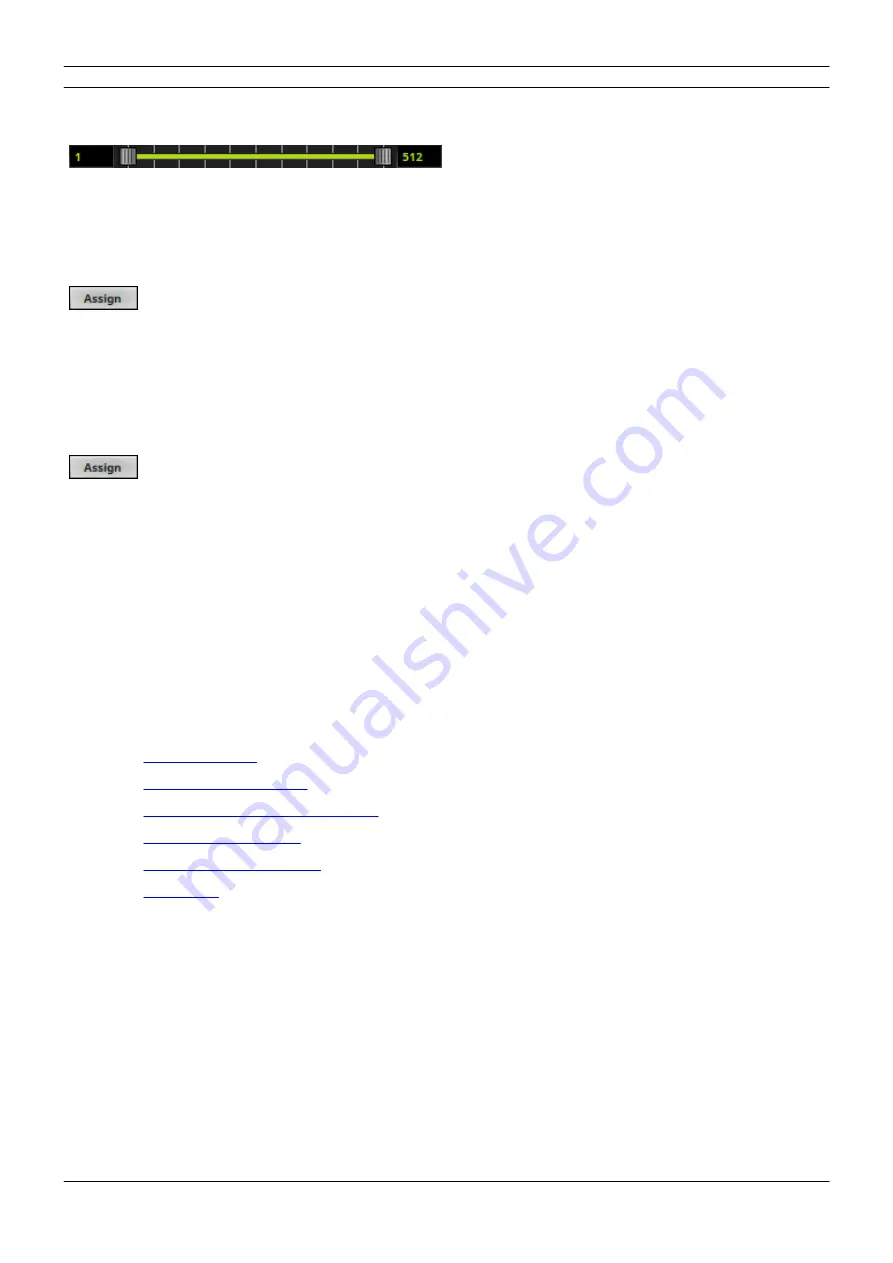
[Part 3] Using MADRIX 5 Software
//70
www.madrix.com
MADRIX STELLA User Manual
Value Range -
Defines the range of incoming DMX
values that can be used as trigger signal.
- The minimum and default value is 1.
- The maximum and default value is 512.
Assign Minimum Value -
Automatically assigns the
minimum value when using the controller.
- Click
Assign
and use the control on your controller for
the minimum value and the value will be set
automatically in the MADRIX 5 Software.
Assign Maximum Value -
Automatically assigns the
maximum value when using the controller.
- Click
Assign
and use the control on your controller for
the maximum value and the value will be set
automatically in the MADRIX 5 Software.
3.6
Input [USB]
This topic includes:
§
§
§
2] Enabling Drivers In MADRIX 5
§
§
§
Summary of Contents for STELLA
Page 1: ...2022 inoage GmbH MADRIX STELLA User Manual Date March 2022 Hardware User Guide...
Page 3: ...1 PART Overview...
Page 11: ...2 PART Device Configuration...
Page 14: ...Part 2 Device Configuration 14 www madrix com MADRIX STELLA User Manual...
Page 21: ...3 PART Using MADRIX 5 Software...
Page 57: ...Part 3 Using MADRIX 5 Software 57 www madrix com MADRIX STELLA User Manual...
Page 80: ...4 PART Technical Support...
Page 86: ...5 PART General...
Page 102: ...Part 5 General 102 www madrix com MADRIX STELLA User Manual...
Page 103: ...Part 5 General 103 www madrix com MADRIX STELLA User Manual...
Page 106: ...Part 5 General 106 www madrix com MADRIX STELLA User Manual...
Page 112: ...6 PART Legal...
















































