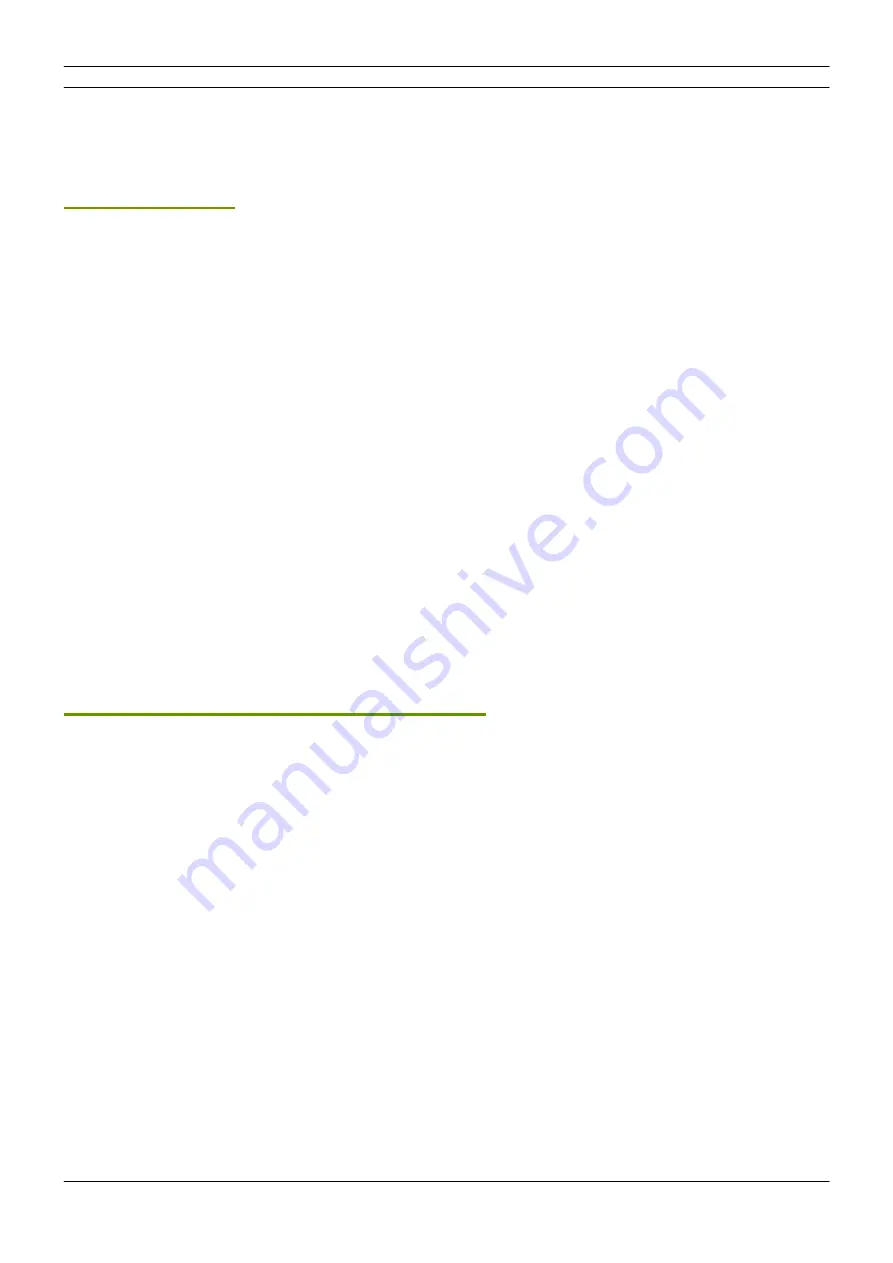
[Part 3] Using MADRIX 5 Software
//46
www.madrix.com
MADRIX STELLA User Manual
6] Frame Time
§
Make sure that your device is still selected under
Preferences > Device Manager... > DMX Devices
§
Set up the frame time for your device.
-
Right Mouse Click
or
Left Mouse Double-Click
on the column
ms / FPS
and enter the required
number.
- The frame time [in milliseconds; ms] affects the frame rate. The frame rate specifies how fast data is sent to
the device or received from it [in Frames Per Second; FPS].
- Increase the frame time in order to decrease the frame rate [e.g., 40 ms = 25 FPS].
- Decrease the frame time in order to increase the frame rate [e.g., 20 ms = 50 FPS].
- The default value is 30 ms / 33.3 FPS.
-
Some LED fixtures might have problems with a low frame time / high frame rate. Then, it is
recommended to increase the frame time / decrease the frame rate.
§
[When using USB, the frame time will be automatically set to the same value for all output ports.]
7] Optimized Frames Or Full Frames
§
Make sure that your device is still selected under
Preferences > Device Manager... > DMX Devices
§
Choose how to send data.
-
Right Mouse Click
or
Left Mouse Double-Click
on the column
Frames
to choose between
Optimized
and
Full
-
Per DMX512 standard, MADRIX 5 only sends the number of DMX channels that is configured [optimized
frames]. For example, if you are using 312 DMX channels on a DMX universe, only 312 DMX channels will be
sent with every single frame on this universe.
- Activate Full Frames if devices should always send full frames on a particular universe, instead of optimized
frames. Sending full frames means that always the full 512 DMX channels of a DMX universe will be sent with
every frame [even when you are using less than 512 channels on the universe].
- Activating
Full Frames
is recommended if problems with the data output of your devices occur.
§
In addition, you can activate Full Frames for the device and each MADRIX STELLA port separately.
Summary of Contents for STELLA
Page 1: ...2022 inoage GmbH MADRIX STELLA User Manual Date March 2022 Hardware User Guide...
Page 3: ...1 PART Overview...
Page 11: ...2 PART Device Configuration...
Page 14: ...Part 2 Device Configuration 14 www madrix com MADRIX STELLA User Manual...
Page 21: ...3 PART Using MADRIX 5 Software...
Page 57: ...Part 3 Using MADRIX 5 Software 57 www madrix com MADRIX STELLA User Manual...
Page 80: ...4 PART Technical Support...
Page 86: ...5 PART General...
Page 102: ...Part 5 General 102 www madrix com MADRIX STELLA User Manual...
Page 103: ...Part 5 General 103 www madrix com MADRIX STELLA User Manual...
Page 106: ...Part 5 General 106 www madrix com MADRIX STELLA User Manual...
Page 112: ...6 PART Legal...






























