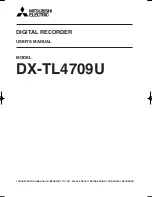Luma Recorders
|
Additional Installation
Jump to Additional Installation
Remove the Mounting Bar
Remove the two black screws that hold the mounting bar in place.
They are on the exterior of the unit, one at each side of the recorder.
Remove the mounting bar by lifting the rear side, then pulling the
entire bar away from the front of the recorder.
Detach the power cable from the mounting bar by removing the
strap that keeps them in place.
Summary of Contents for LUM-500-DVR-16CH
Page 3: ...LUM 500 501 Series Surveillance Recorders Additional Installation...
Page 23: ...LUM 500 501 Series Surveillance Recorders FAQ...
Page 59: ...LUM 500 501 Series Surveillance Recorders Live View Screen...
Page 76: ...LUM 500 501 Series Surveillance Recorders Remote Control...
Page 88: ...LUM 500 501 Series Surveillance Recorders Web Interface...
Page 149: ...LUM 500 501 Series Surveillance Recorders Local Interface...
Page 204: ...LUM 500 501 Series Surveillance Recorders Installing Network Cameras on an NVR...
Page 210: ...LUM 500 501 Series Surveillance Recorders Installing with the Local UI Wizard...