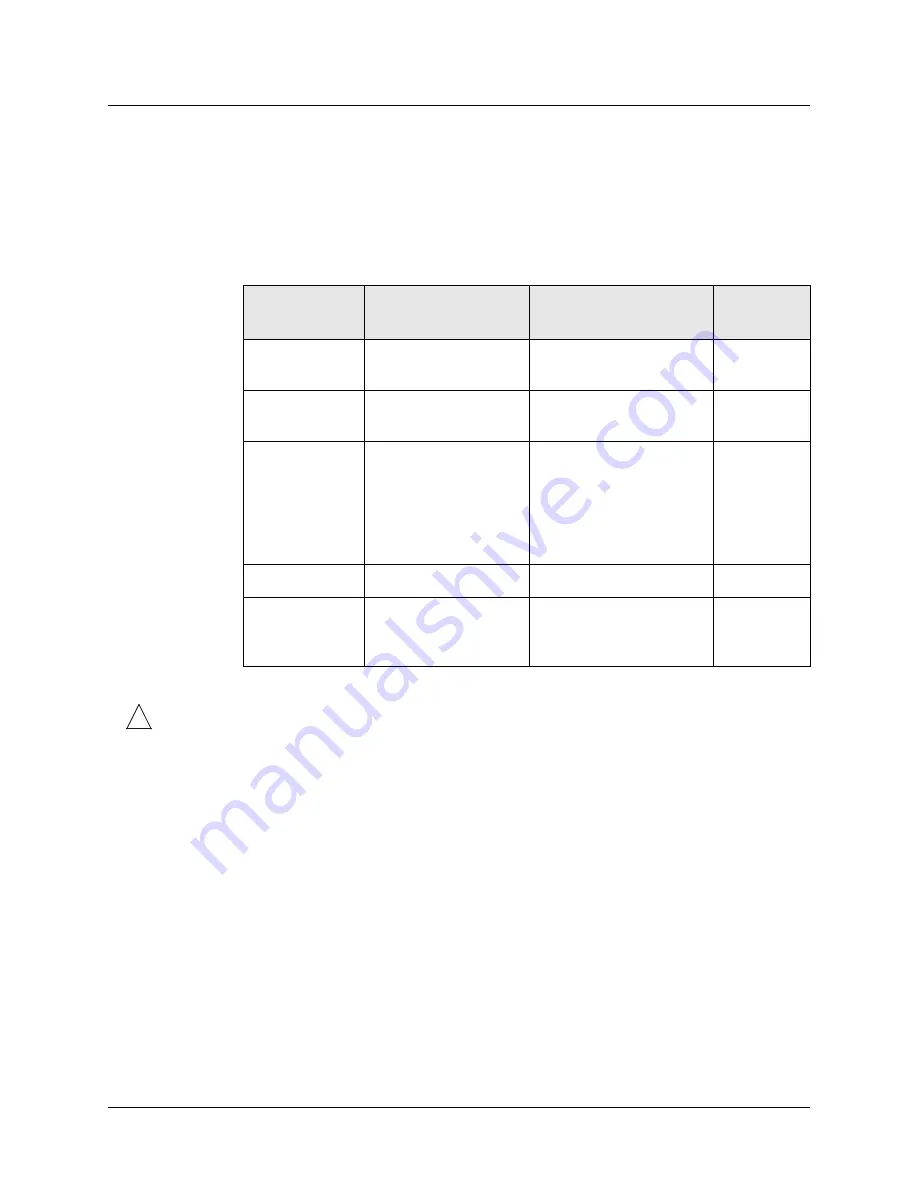
Overview of APX 1000 System and Features
APX 1000 system overview
APX 1000™ Getting Started Guide
1-5
APX 1000 slot cards for other configurations
Table 1-3 lists other slot cards that you can use in an APX 1000 unit for additional
configurations to meet local needs. For detailed slot card descriptions, see Appendix B, “Slot
Card Specifications.” For more information about the availability of these slot cards for the
APX 1000, contact your Lucent sales representative.
!
Caution:
Wear an antistatic wrist strap before handling any of the unit components. This
strap should be connected to ground potential.
For information about installing a slot card in a slot, see Chapter 3, “Installing an APX 1000
Chassis.”
Table 1-3. APX 1000 slot cards for other configurations
Card
Port speed
Port capacity
Installation
location
DS3-ATM2
44.736Mbps
One active and one bypass
trunk connection.
Slot 1 to 4
OC3-ATM2
155.52Mbps
One unchannelized OC-3
port.
Slot 1 to 4
SWAN2
V.35 (V.36)
-2.048Mbps in the U.S.
-64Kbps in Europe
X.21
-2.048Mbps
One of the following,
depending on cable and
configuration:
- Four V.35 DTE ports
- Four V.35 DCE ports
- Four X.21 DTE ports
Slots 1 to 4
HDLC2
N/A
186 HDLC channels
Slots 1 to 4
APX Ethernet
10/100Mbps
Two autosensing
10/100Mbps ports (RJ-45
connectors).
Slots 1 to 4
















































