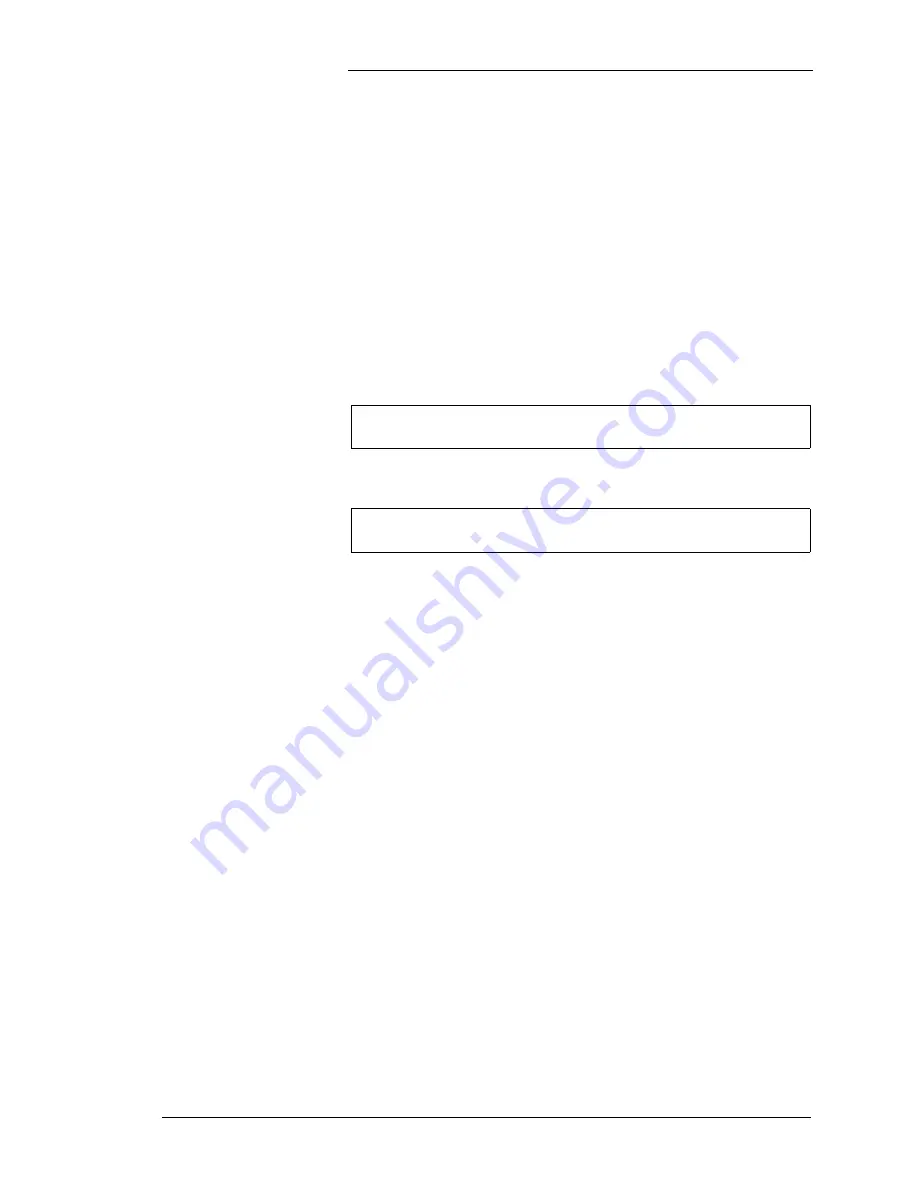
Lucent Technologies 415B Battery Plant for 4ESS
Issue 6 September 1999
System Testing 5 - 7
Rectifier Walk-in
1. With only one rectifier turned on, adjust the battery plant
load to be 130-140 amperes. The rectifier assumes full
load.
2. Turn the rectifier off via the POWER switch; wait 5
seconds, then turn it back on. The rectifier walks in and
assumes full load within 10 seconds.
3. Turn the POWER switch to Off.
4. Repeat Steps 1 through 3 for all rectifiers (one rectifier on
line at a time).
Current Limit
Adjustment
1. With two rectifiers turned on and on line, set plant load to
be 170-180 amperes.
2. Set both rectifier voltage outputs to be 151.9 volts so that
they share the load as much as possible.
3. Operate the rectifier NL/FL switch to FL (Full Load) on
one of the rectifiers. The rectifier should assume a 140 ±2
ampere load. If it does not, adjust R488 (counter-clockwise
to lower, clockwise to raise) on the 208G circuit pack until
it does.
4. Operate the rectifier NL/FL to NL (No Load). The rectifier
sheds most of its load and the other rectifier picks up most
of the load.
5. Repeat Steps 1 through 4 for all rectifiers, always having
two rectifiers on line, until all current limit set points are
verified to be 140 ±2 amperes.
6. Turn off load box. (Reduce load to zero amperes.)
Note
Always open the load between tests to keep batteries from
discharging.
Note
Alarms may be present in the Galaxy Controller. Overlook
them during this test.
















































