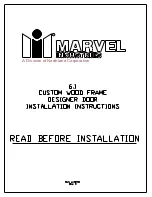Copyright © 2021, ASSA ABLOY Australia Pty Limited. All rights reserved. Reproduction in whole or
in part without the express written permission of ASSA ABLOY Australia Pty Limited is prohibited.
700002AU Rev 2 06/21
16
5831 Series
Installation and Operating Instructions
24VDC Input (Positive)
Ground Input (Common)
Charger Input
Signal Input
Route wire
into end link
from front
Wire
exits back
Figure 32
Figure 33
Install Plug-In Power Supply (Optional)
USE 24VDC POWER SUPPLY ONLY
Optional plug-in power supply is
recommended
when automatic door opening
feature will be used frequently .
Optional plug-in power supply is
required
when Power Close and/or Push and Go features
are enabled .
1 . Route power supply wiring to a 230VAC
outlet . DO NOT plug power supply into
outlet until all connections are made .
2 . Route wires through end links . (Figure 32)
3 . Mount one end link in area behind or next
to battery pack . (Figure 32)
NOTE:
Remove battery pack if necessary .
4 . Mount other end link on door trim
molding or next to door frame . (Figure 32)
5 . Wire connector as shown . (Figure 33)
6 . Remove receptacle cover from battery and
plug connector into battery pack .
(Figure 34)
7 . Plug power supply into outlet .
8 . Verify that LED indicator lights GREEN .
(Figure 34)
9 . Reinstall receptacle cover onto battery
pack . (Figure 34)
10 . Install covers onto end links . (Figure 34)
End Link
on
Frame Trim
End Link
Behind
Battery Pack
Connector
Receptacle
Cover
LED
End Link
Cover
Connector
Figure 34